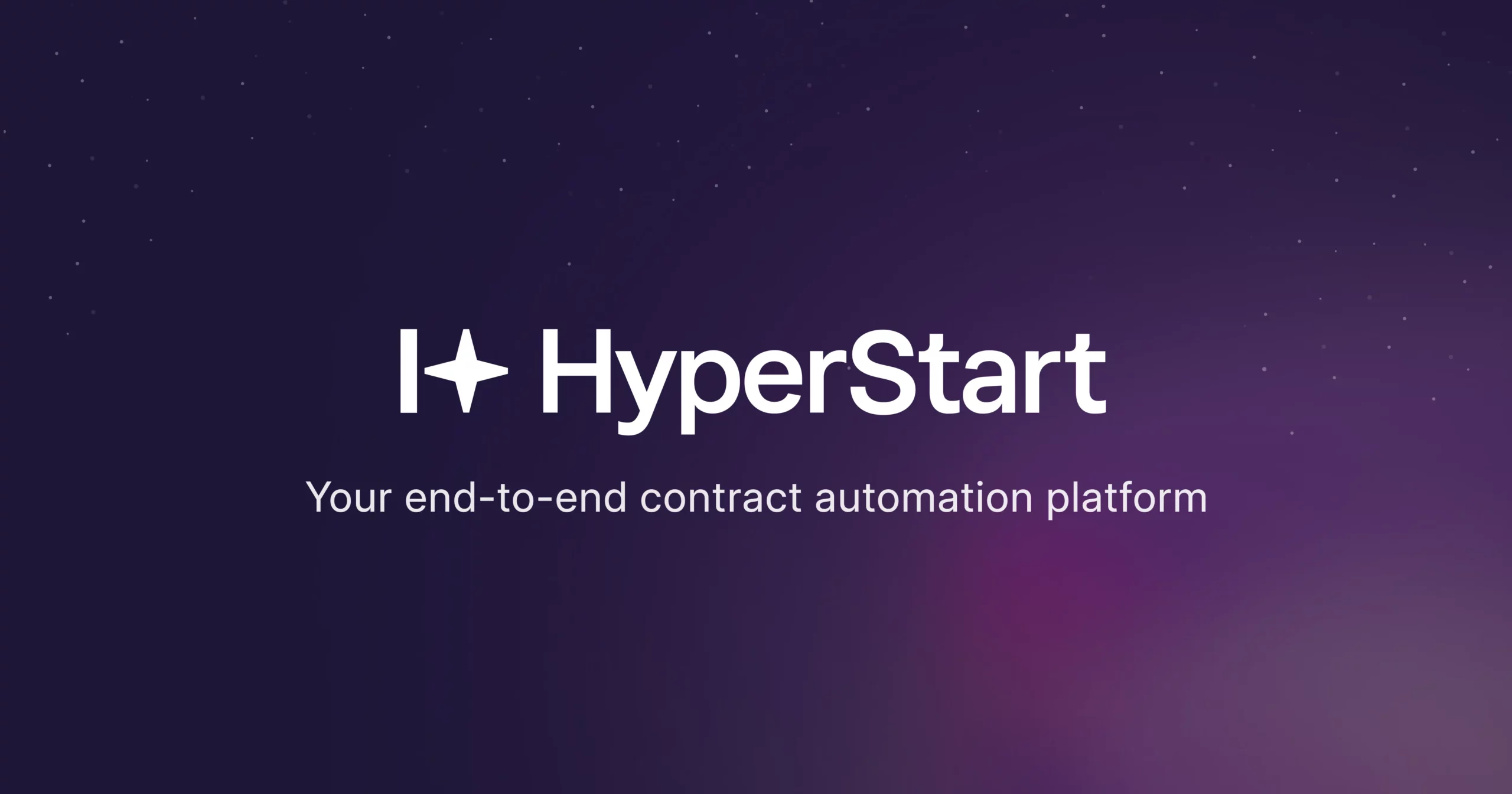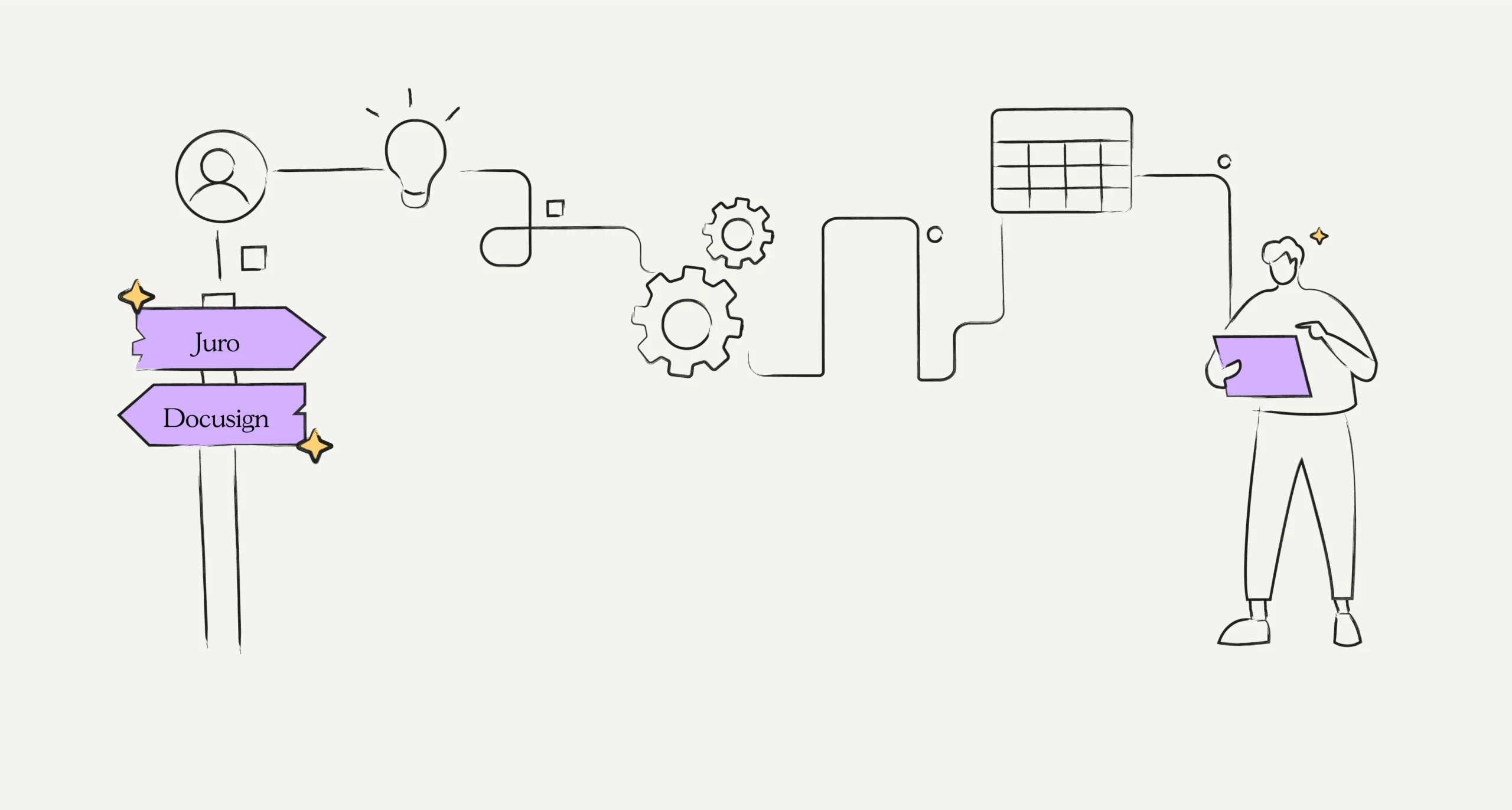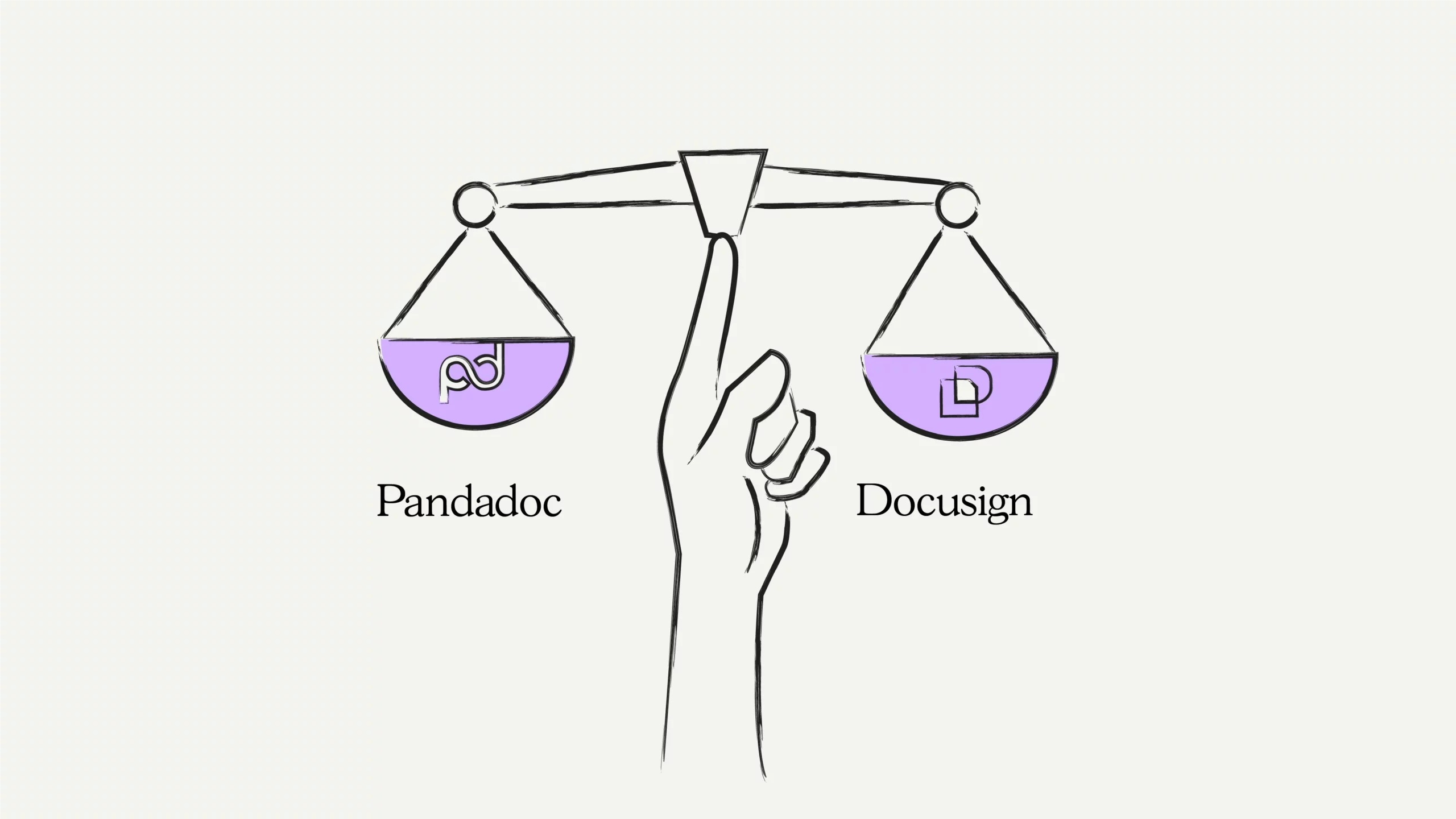Most business agreements hinge on one pivotal step: from vendor onboarding to closing deals. The signature.
Contract signing is that final moment when intent turns into obligation, when parties move from ‘we agree in principle’ to ‘we’re legally committed.’
Traditionally handled with pen and paper, contract signing has rapidly evolved. The digital signature market is expected to reach USD 70,247.0 million by 2030, driven by the growing need for faster, more secure, and legally compliant alternatives to conventional signatures.
Digital signatures enhance data security with encryption and timestamps, reduce the risk of tampering, and streamline information processing. They’ve become a crucial facilitator of remote-friendly, paperless contract execution.
But eSignatures alone aren’t enough, especially when managing dozens of contracts across teams. That’s where contract lifecycle management tools combine eSignature, approval workflows, and audit trails into a single, automated system.
In this blog, we’ll explore what contract signing involves, why it matters, and how modern tools like CLM software simplify and strengthen the process.
What is contract signing?
Contract signing is adding a signature physically or electronically, to a contract to confirm agreement to its terms. It’s where discussions and drafts transform into a legally binding agreement.
Contract signing is the final step in formalizing any agreement between two or more parties. It marks the point where each party adds their signatures, either hand-drawn or electronic, to confirm they have reviewed, understood, and agreed to the terms of the contract. By doing so, they commit to fulfilling their obligations under the law.
Once the legal signatures are in place, the document transitions from a drafted agreement to a legally enforceable contract. At this stage, the terms aren’t just ideas on paper. They become binding commitments that can be upheld in court if needed.
It’s about reducing legal risk, ensuring mutual accountability, and triggering the next steps in your operations, whether that’s onboarding a vendor, releasing funds, or starting a project.
Traditional wet ink signatures
Wet signing is the physical act of signing a printed contract with a pen and exchanging it via courier, mail, or in person. It’s still required for certain legal documents, such as wills, real estate deeds, and notarized filings.
- Slow turnaround: printing, mailing, scanning = delays
- Limited visibility into status
- Manual storage and retrieval challenges
- Risk of outdated versions or missing pages
- No built-in validation or tracking
eSignatures
eSignatures allow individuals to sign documents digitally by typing, drawing, or clicking “I Agree.” These are legally recognized under global frameworks like the:
Advantages:
- Sign from any device, anywhere
- Faster turnaround and automated reminders
- Legally valid with audit trails
- Encrypted and multi-factor authenticated
- Eco-friendly and cost-saving
Digital Signatures
A subset of eSignatures, digital signatures use encryption and identity verification (e.g., OTPs, biometrics) to ensure authenticity and security. They leave a digital fingerprint that proves who signed, when, and how.
Best for:
- Highly-regulated industries like finance and insurance
- Cross-border contracts
- High-value transactions
All three signing methods can be legally valid, but digital and eSignatures are increasingly preferred for their speed, traceability, and ability to integrate with contract lifecycle management platforms.
Our sign-in process includes two layers of verification to enhance your account security:
✅ Step 1: Email access verification
✅ Step 2: A One-Time Password (OTP) sent via email or SMS
For optimal security, we recommend using unique email passwords and enabling email 2FA wherever possible.
8 key elements of a contract
Before parties sign any agreement, it must contain certain core elements to be legally recognized and enforceable in many jurisdictions. Whether you use traditional methods or digital contracts, these components are non-negotiable to ensure clarity, compliance, and security across the entire contract process.
Here are the key elements that make a contract valid and legally binding:
- Offer and acceptance: One party makes a clear offer, and the other party agrees to the terms. This forms the basic structure of mutual consent.
- Mutual intent: All parties involved must willingly and knowingly sign a contract, confirming their intent to create a legally enforceable obligation.
- Consideration: Something of value—money, service, or product—must be exchanged. This keeps the agreement fair and compliance-ready.
- Capacity: Each party must be of legal age and of sound mind to sign documents on their behalf or the company’s behalf.
- Legality: The contract’s subject matter must be lawful. Agreements that violate the law are not legally binding, no matter how well-written or signed.
- Signature & date: A contract isn’t valid until it’s signed and dated. Whether using paper documents or electronic signatures, the original signed copy marks the official beginning of the contract lifecycle management process.
- Clear terms & scope: The rights, duties, and timelines must be clearly stated. This prevents disputes, simplifies contract reviews, and ensures both parties are aligned.
Missing any of these elements can make the contract void, regardless of how it’s signed or managed on any platform.
Why is contract signing important?
Contract signing is a critical step that validates the entire contract approval workflow. Whether you’re finalizing contracts with vendors, customers, employees, or partners, a signed agreement creates legal assurance, operational clarity, and business alignment.
Here’s why this step matters:
1. Establishes legal enforceability
Once a contract is signed by all authorized parties, it becomes legally binding. This means the agreement can be enforced in court if any party fails to fulfill their obligations. Without valid signatures, even a well-drafted contract does not hold up legally.
2. Confirms mutual agreement
Signing confirms that all parties have read, understood, and accepted the terms. This “meeting of the minds” ensures that everyone agrees on deliverables, timelines, payment terms, and responsibilities, minimizing misunderstandings.
3. Reduces business risk
A signed contract documents the agreed-upon terms in writing, which protects all parties against scope creep, non-performance, or fraud. It acts as a safety net in case of conflict or project deviation.
4. Supports audit and compliance
In regulated industries like finance, healthcare, and government, signed contracts are mandatory for audit and compliance. They serve as verifiable records during internal reviews and external audits.
5. Improves internal accountability
Contract signatures help identify who within an organization approved the terms. This ensures proper governance and enables stakeholders to track who made decisions, signed off on risks, or approved pricing or discounts.
6. Streamlines contract execution with digital tools
With electronic signatures, organizations can speed up the signing process, eliminate paper-based delays, and maintain version control. For example, HyperStart CLM’s integrations with trusted eSignature tools like Docusign and Adobe Sign automate approvals, reduce contract cycle time, and improve signing accuracy.
7. Enables faster business operations
A signed contract is often the green light for operational teams to begin work, whether it’s onboarding a vendor, kicking off a project, or processing a payment. Faster signing means faster execution, helping businesses meet deadlines and scale operations smoothly.
Tired of delays and legal gray areas?
Get your contracts signed, sealed, and delivered without bottlenecks, back-and-forth emails, or missed deadlines with HyperStart.
Book a DemoTraditional vs. digital signing methods
The way we sign contracts has changed over the years. While traditional methods like wet signatures, printing, and signing paper documents still exist in some industries, they’re being replaced by digital contracts and electronic signatures that are more secure, efficient, and widely adopted.
Let’s explore how the two approaches compare:
1. Traditional wet ink signatures
A wet ink signature involves printing the contract, signing it manually with a pen, and physically exchanging copies (via courier, mail, or in person). It has long been the standard for formal agreements across industries.
Limitations of wet ink signatures
- Slower turnaround: The process requires printing, mailing, scanning, or in-person meetings, leading to delays, especially in remote or distributed environments.
- Lack of visibility: It’s difficult to track the real-time status of who has received or signed the document.
- Storage and retrieval issues: Physical contracts need secure filing systems and can be hard to search, organize, or audit later.
- Risk of errors: Mistakes like signing outdated versions, missing initials, or forgetting pages can cause compliance issues.
- No built-in controls: There’s no automatic validation for mandatory fields, approval sequences, or audit logs—everything must be managed manually.
2. Electronic signatures today
An electronic signature (eSignature) through a contract signing solution allows users to sign documents digitally using platforms like DocuSign or Adobe Sign. These signatures are legally recognized under regulations such as ESIGN (U.S.), eIDAS (EU), and the IT Act (India).
Advantages of electronic signatures:
- Speed: Send, review, and sign from anywhere—no printing or scanning needed.
- Security: End-to-end encryption, two-factor authentication, and secure cloud storage.
- Audit trails: Every step in the signing process is tracked and time-stamped, helping ensure compliance.
- Collaboration: Multiple parties involved can sign a contract simultaneously, accelerating deal closure.
- Cost savings: Reduces printing, shipping, and admin costs, while also minimizing the risk of error.
- Integration: Platforms like HyperStart offer one platform for managing the entire contract process, including pre-signature workflows, contract reviews, and post-signature management.
Now that you understand the pros and cons of each signing method, it’s time to make sure your process is airtight. Here’s a checklist to guide you through a smooth, compliant signing workflow.
Still chasing physical signatures in a digital world?
Step into a smarter way of doing business. HyperStart brings secure eSignatures and AI-driven workflows under one roof.
Book a DemoContract signing process checklist
A successful contract signing process involves preparing the document, coordinating approvals, validating signatories, and ensuring post-signature follow-through.
Use this checklist to avoid delays, errors, or compliance gaps across all contract types.
Before signing
Ensure the drafted contract is legally sound, reviewed, and internally approved before it’s sent out for signatures.
- Review all contract terms, clauses, and obligations thoroughly.
- Identify risks, ambiguous language, or compliance issues.
- Confirm all required internal stakeholders have reviewed and approved the contract.
- Ensure version control, and verify the latest version is being used.
- Finalize contract negotiations and confirm all terms with the counterparty.
- Track redlines and comments to ensure no change is missed.
During signing
This is the moment the contract becomes binding; accuracy and authorization are critical.
- Confirm all signatories have the proper authority (as per the delegation of authority or approval matrix).
- Choose the appropriate signing method (wet ink or electronic signature).
- Ensure all signature fields and initials are completed correctly.
- Capture date, time, and signer identity (especially for eSignatures).
- Validate that the contract is executed by all parties before moving forward.
After signing
Post-signature actions often get overlooked, but they are essential to activate the contract and drive execution.
- Store the final signed copy in a secure, centralized repository.
- Tag the contract with relevant metadata (e.g., type, party names, value, key dates).
- Trigger relevant downstream workflows (e.g., onboarding, invoicing, task assignments).
- Set automated alerts for renewals, expirations, and key obligations.
- Monitor contracts’ performance and compliance based on predefined KPIs.
- Enforce access controls using role-based permissions to maintain document security.
Let’s explore some best practices that can take your contract signing process to the next level.
7 best practices for efficient contract signing
Here are the best practices that ensure efficiency and legal enforceability:
1. Choose a secure, compliant platform
Select an e-signature solution that adheres to international laws like eIDAS (EU), ESIGN, and UETA (US). These frameworks ensure that electronically signed contracts are legally recognized. A good platform will offer:
- End-to-end encryption
- Audit logs to track every action
- Authentication options like 2FA or ID verification
For example, HyperStart integrates with DocuSign and Adobe Sign, ensuring enterprise-grade contract compliance while simplifying the experience across workflows.
2. Verify signatory identity and authority
Verifying who is signing and whether they have the right to sign is critical, especially in high-value or regulated deals. Best practices include:
- Identity verification via email, SMS, SSO, or third-party KYC checks
- Confirm roles and signing permissions within a role-based access control (RBAC) system
- Log signatory metadata for legal traceability
3. Prepare clear, accurate documents
Avoid version mismatches, missing clauses, or manual edits by using:
- Standardize templates reviewed and approved by legal
- Simplify complex clauses
- Catch inconsistencies early with pre-configured contract review workflows
4. Define signing order and workflow
Contracts often require multiple stakeholders to sign. Define whether the process should be:
- Sequential (one after another, common in approval-based processes)
- Parallel (multiple signers at the same time, ideal for low-risk agreements)
Set automated reminders and approval paths so contracts don’t sit idle in someone’s inbox.
5. Retain detailed audit trails
Audit trails are essential for accountability and dispute resolution. Ensure your system captures:
- Date and time of views, edits, and signatures
- Device/IP information
- Signatory actions and timestamps
6. Restrict access and protect data
Confidentiality is key, especially when contracts involve sensitive financial or personal data. Enforce strict access controls:
- Limit access to authorized users only
- Enable role-based permissions
- Use secure document sharing links with expiration dates or password protection
7. Integrate with existing systems
Maximize efficiency by connecting your e-signature platform with systems like:
- CRM (e.g., Salesforce)
- CLM software (e.g., HyperStart)
- ERP or cloud storage platforms (e.g., SAP, MS Dynamics, Google Drive)
Integration reduces manual uploads, speeds up handoffs, and ensures a smooth flow of contract data across departments.
Effortless signing at any scale.
Whether it’s 100 contracts or 1,000, HyperStart handles it all—automated, secure, and surprisingly fast.
Book a DemoHow HyperStart streamlines the contract signing process
HyperStart transforms contract signing from a manual bottleneck into a fast, intelligent, and traceable process. By combining automation, AI assistance, and deep integrations, it eliminates delays, reduces risk, and empowers both legal and business teams to execute contracts at scale.
Here’s how HyperStart makes contract signing efficient:
| Feature | Description | Benefit/Result |
|---|---|---|
| Automated bulk signing | Apply signatures across hundreds of documents (e.g., NDAs, offer letters, MSAs) in a few clicks. | Eliminates repetitive manual signing and speeds up high-volume workflows. |
| Secure eSignature options | Supports hand-drawn digital signatures, OTP-based validation, and integrations with Docusign and Adobe Sign. | Ensures legal compliance and a user-friendly experience for internal/external signatories. |
| Real-time signature tracking | Full visibility into signing status with automated reminders for pending signatures. | Reduces turnaround time and avoids delays from unmonitored workflows. |
| Detailed audit trails & logs | Captures every contract action (signing, editing, viewing) with time-stamped audit logs. | Simplifies audits, legal reviews, and ensures compliance. |
| Bulk actions & smart automation | Automatically routes contracts for signature based on type, value, or department. | Saves time and reduces manual coordination. |
| Tech stack integration | Integrates with CRMs, email systems, eSignature tools, and cloud storage platforms. | Enables contract management within the existing apps your teams already use. |
How to sign a contract in HyperStart?
Signing a contract in HyperStart is quick and easy. Here’s a step-by-step guide:
- Open the contract: Navigate to your dashboard or email notification and click on the contract you need to sign.
- Review the document: Redline the contract with AI-based suggestions and fall-back clauses. You can also leave comments or request changes before signing.
- Click ‘Sign’ or ‘Approve’: Once you’re ready, click the ‘Sign’ or ‘Approve’ button (depending on your role or the workflow stage).
- Choose your signature method: HyperStart offers multiple secure signing options:
- Hand-drawn digital signature
- OTP (one-time password) authentication
- eSignature via integrated tools like Docusign or Adobe Sign
- Confirm your signature: After selecting your preferred method, follow the prompts to authenticate and confirm your signature.
That’s it. Your signature is secure and legally binding. Go over audit logs to re-establish context in the future.
Organizations using HyperStart report:
• 80% faster contract administration
• 5x faster review and signing cycles
• Fewer missed signatures and improved compliance
• Full visibility into every stage of the signing process via real-time dashboards
Whether you’re handling vendor agreements, sales contracts, NDAs, or employee onboarding documents, HyperStart helps you manage contracts at scale, with fewer errors and full traceability.
Ready to modernize your contract signing process? Book a demo to see how HyperStart CLM can help your team close deals, reduce risk, and scale with confidence.
Frequently asked questions
This allows your team to continue using DSC for signatures while still benefiting from:
All actions—views, edits, signatures—are logged to maintain compliance and traceability.