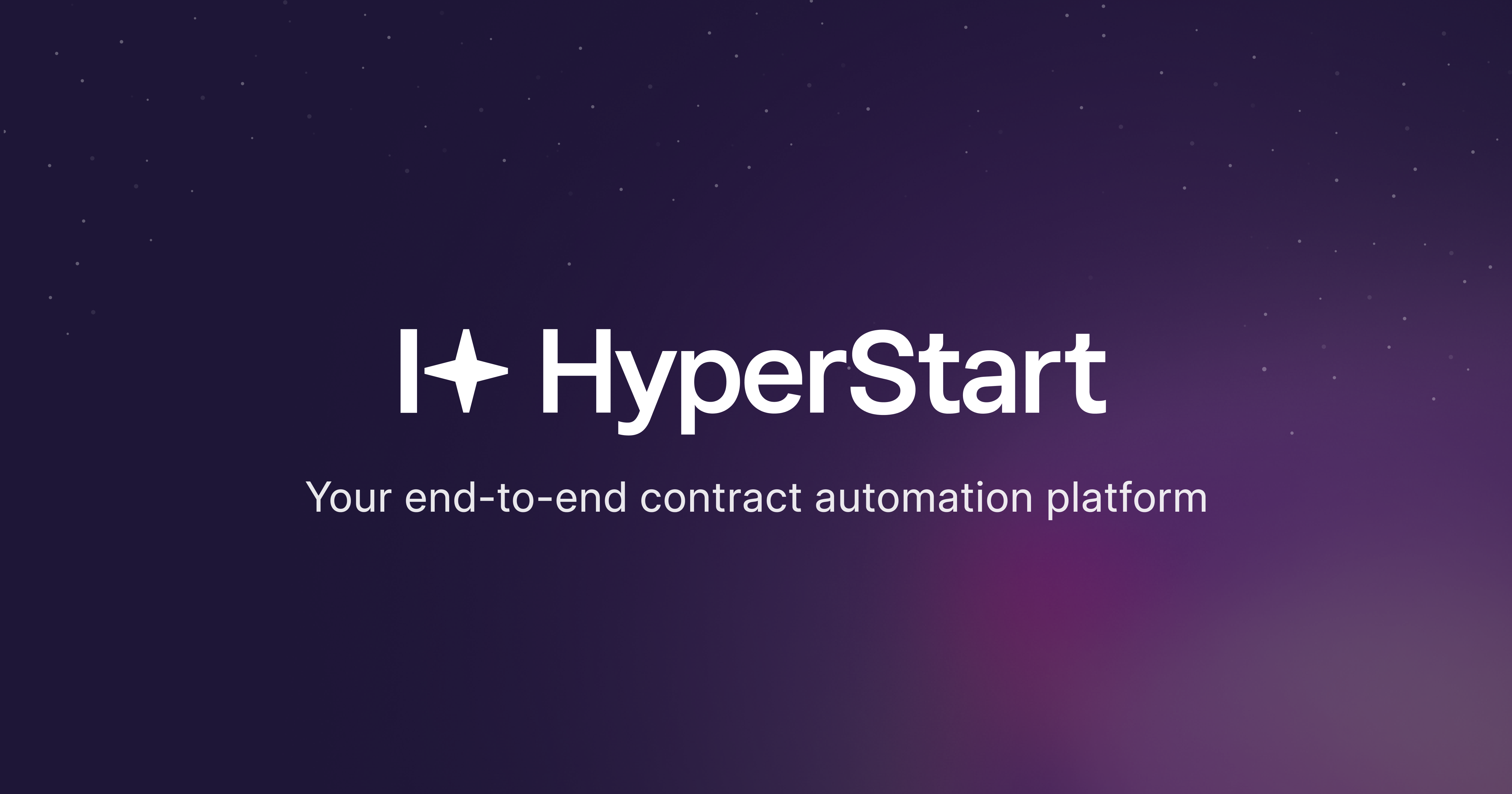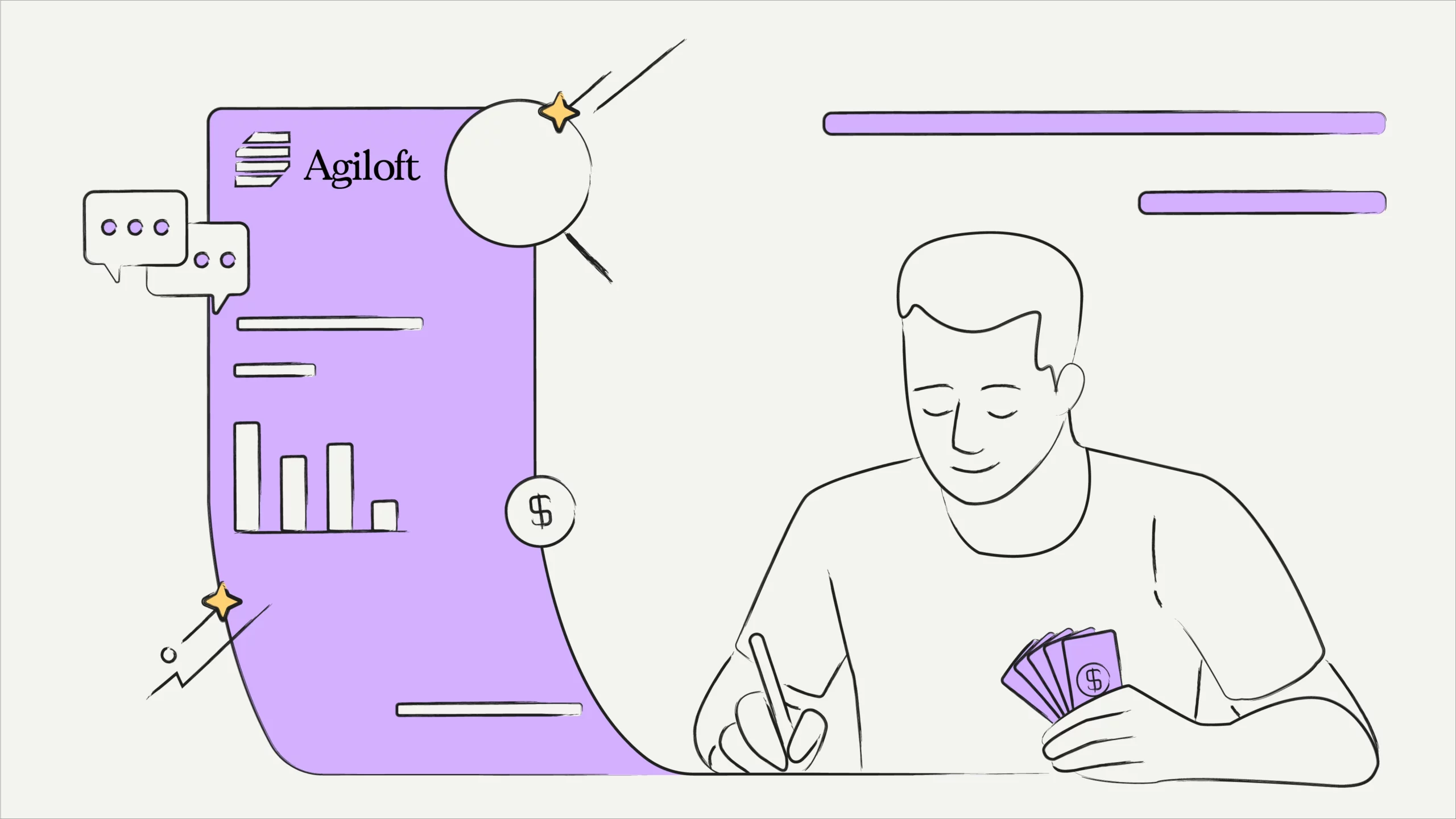With its strong automation and wide range of features, Agiloft is a prominent choice for legal and business teams managing many contracts.
However, it has its downsides, too. Many users mention that it’s hard to learn, requires complicated customizations, and can be expensive—especially for teams that need a faster setup or are working with limited budgets.
If these issues sound familiar, you’re probably looking for an alternative that’s easier to use, quicker to set up, or more affordable without losing essential features.
In this blog, we’ll review the top 5 Agiloft competitors for 2025. Whether you want something more user-friendly, cost-effective, or simply less complicated, these platforms might be just what you need.
Let’s get started.
Why consider alternatives to Agiloft?
Considering alternatives to Agiloft can offer several advantages. Here are a few key reasons why exploring other options might be beneficial:
Complex user interface: Agiloft’s interface can feel overwhelming for those without a technical background, often requiring additional training to navigate effectively.
Limited plugin customization: The MS Word contract assistant lacks the flexibility to customize metadata fields, making it challenging to adapt the tool to your specific workflows and data requirements.
Advanced reporting setup: Despite its powerful reporting tools, Agiloft’s setup process can be complex, and even then, the output may not always meet your expectations.
Regional priority issues: Agiloft often prioritizes releases for US customers, causing delays in new functionalities for users in other regions, like Europe.
Top 5 competitors and alternatives to Agiloft

HyperStart CLM – Best for AI-driven contract management
LinkSquares – Best for data-driven contract analytics
Icertis – Best for enterprise-level contract management
Ironclad – Best for powerful workflow automation
Gatekeeper – Best for vendor management alongside contract management
1. HyperStart CLM
HyperStart CLM is a contract lifecycle management solution that simplifies contract creation, management, and automation. Its AI-powered automation and dynamic templates make drafting and reviewing contracts significantly faster, streamlining the entire contract management process.
With an intuitive interface and minimal learning curve, HyperStart CLM is exceptionally user-friendly. It also offers an extensive feature set at a competitive price, making it an ideal choice for startups, SMEs, and larger businesses seeking a cost-effective solution.
HyperStart CLM is best suited for businesses that prefer simplicity, are budget-conscious, need to reduce errors, and want speed and efficiency.
See HyperStart in action 👇
HyperStart’s winning features over Agiloft
| HyperStart CLM | Agiloft |
| Creates contracts in 2 minutes using templates | Slower contract creation process |
| Up to 5x faster review and execution | Standard review and execution times |
| Highly intuitive and user-friendly | More complex interface requiring training |
| No-code automation for approval workflows | Customizable but may require coding |
| Advanced AI for metadata extraction (99% accuracy) | Limitation in AI capabilities |
| Automated alerts for renewals and obligations | Basic tracking features |
| Seamless integration with various platforms (e.g., CRMs, eSignatures) | Extensive integrations but may be complex to set up |
| Responsive support, typically resolves issues within 24 hours | Standard support response times |
| Competitive, budget-friendly pricing | Pricing can be higher with paid add-ons |
HyperStart Pricing
HyperStart CLM offers a transparent and flexible pricing model designed to cater to the diverse needs of businesses, from startups to large enterprises. Here’s what you need to know:
| Aspect | Details |
| Pricing structure | Custom pricing based on contract volume and user count, ensuring affordability. |
| Free trial | Offers a 14-day free trial, allowing users to explore the platform before committing. |
| Implementation time | Implemented within 2-7 days for the contract repository and 2-3 weeks for custom workflows. |
| No hidden fees | Transparent pricing with no hidden costs. |
What do HyperStart users say?
We took demos of around 5 CLM vendors and chose to use HyperStart. They were the only CLM vendor who had SOC2 compliance and met the criteria of around 22 parameters which we had evaluated them on.

Om Prakash Pandey
Head of Legal at LeadSquared
Michelle was our first point of contact, and she was incredibly kind and supportive. Typically, sales teams focus less on the post-signing process, but Michelle made sure the implementation was smooth and that we had a great experience. The entire HyperStart team is always open to feedback, highly responsive, and takes full ownership of both the client experience and product effectiveness.

Mayuri Jaltare
Company Secretary at Qapita
2. LinkSquares
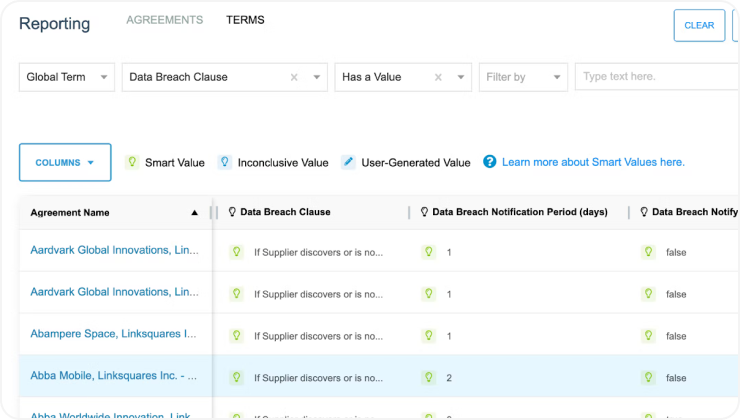
LinkSquares is a contract lifecycle management and legal project management platform. It helps legal and business teams at various organizations, including Wayfair, TIME, ProPharma, the Boston Celtics, and Commvault, perform, manage, and quantify all their contract-related work in one place, accelerate workflows across business processes, and use data to visualize the impact of their work.
Key features of LinkSquares
Smart OCR technology: Converts scanned documents into searchable text, enhancing the accessibility and usability of legacy contracts.
Dynamic workflows: Customizable workflows streamline the contract creation and approval processes, allowing for greater flexibility.
Integrated task management: Centralizes legal tasks with reminders and tracking to ensure no milestones are missed, enhancing project management.
Pros and cons of LinkSquares
| Pros | Cons |
LinkSquares Pricing
LinkSquares pricing starts at about $10,000 per year on a subscription basis as mentioned on their Capterra profile. However, if you’re seeking a more budget-friendly solution or require a platform with a quicker setup you can explore alternatives of LinkSquares.
The final cost can vary depending on the number of users, the plan you pick, and whether you opt for a longer-term contract, which might offer some discounts.
For a quote that’s tailored to your needs, it’s best to get in touch with LinkSquares directly.
| LinkSquares | Agiloft |
| Highly intuitive and user-friendly, making it easier for teams to adopt and navigate the platform. | More complex interface, which may require additional training for users to become proficient. |
| Offers advanced AI capabilities for contract analysis, data extraction, and automated workflows, enhancing efficiency. | While it includes AI features, some users report inaccuracies that can lead to manual corrections. |
| Provides customizable templates and a streamlined process for drafting contracts quickly. | Lacks a flexible rich-text editor, making contract authoring and negotiation less efficient. |
3. Icertis
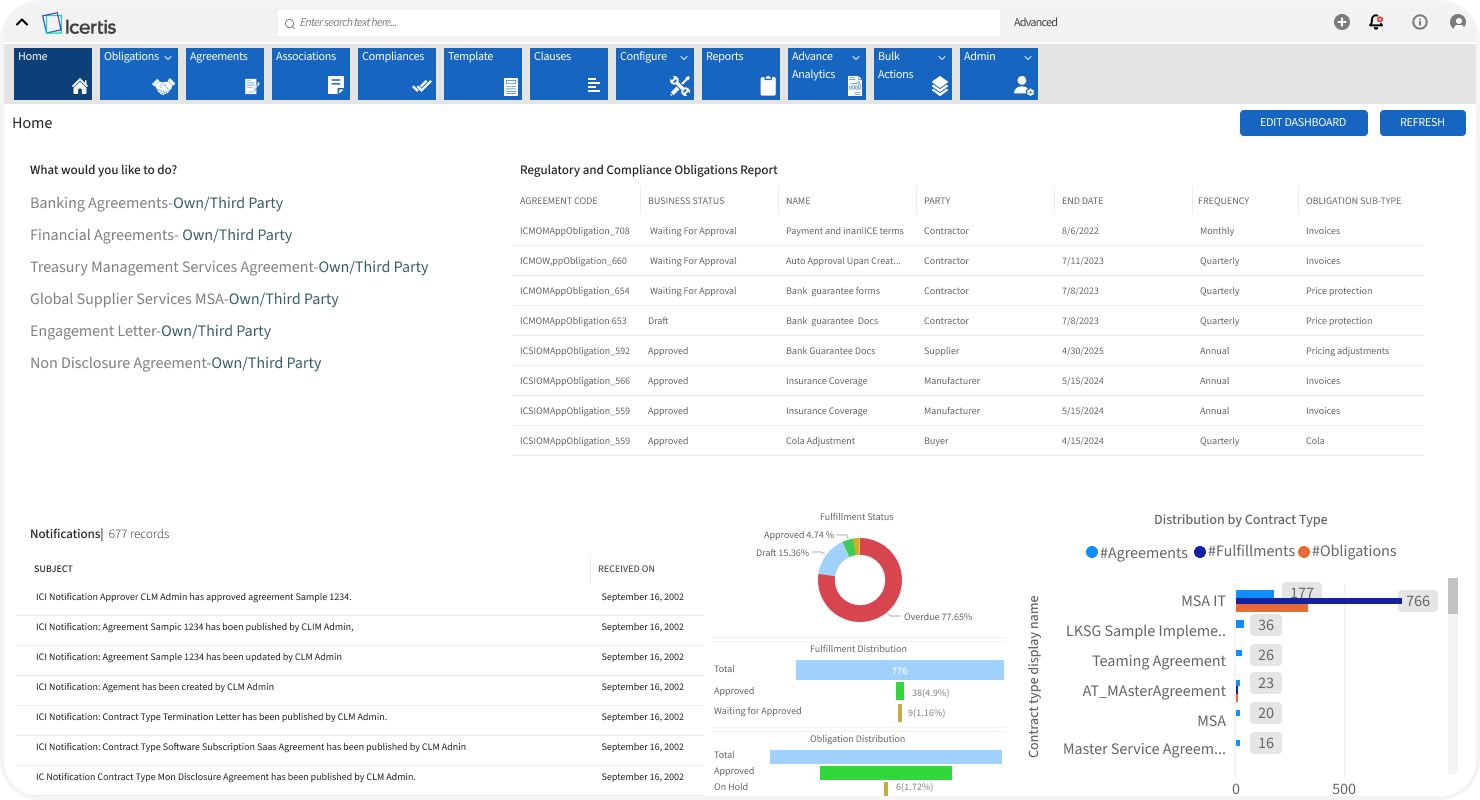
Icertis is a fantastic alternative to Agiloft if you’re looking for CLM software that handles complex contracts and compliance easily. It has features to help you manage risk, track compliance, and analyze performance.
What sets Icertis apart is its use of advanced AI to dig into contract data, provide valuable insights, and automate workflows.
Serving a wide range of industries—like financial services, healthcare, technology, and pharmaceuticals—Icertis supports significant corporations worldwide, managing over 10 million contracts worth more than $1 trillion across 93 countries.
Key features of Icertis
AI-Powered contract intelligence: Icertis leverages artificial intelligence to enable organizations to automate workflows and improve compliance.
Workflow Automation: Icertis automates the contract lifecycle, facilitating efficient approval processes and reducing manual effort in contract execution.
Multi-Platform Support: It offers accessibility across multiple devices, including mobile applications for iOS and Android, allowing users to manage contracts on the go.
Generative AI applications: ExploreAI allows users to leverage generative AI for deeper insights into contract data by analyzing large volumes of data and identifying patterns.
While Icertis offers robust features, businesses may explore Icertis competitors for alternatives with a shorter implementation time or a more intuitive user experience.
Pros and cons of Icertis
| Pros | Cons |
| |
Icertis Pricing
Icertis has not revealed any information on its pricing models and options. According to Capterra, Icertis pricing starts at just $1.00 per user per year. However, it’s worth keeping in mind that Icertis doesn’t offer a free version or a free trial, so you’ll need to commit before fully exploring the platform.
While it’s known for its impressive customization options, implementation and support often incur extra costs. So, even though the starting price seems affordable, it’s essential to factor in additional setup fees.
| Icertis | Agiloft |
| Comprehensive mobile app support for iOS and Android, enhancing accessibility. | Lacks a dedicated mobile app. |
| Designed to manage complex contract needs at scale, ideal for large organizations. | More suited for smaller businesses. |
Why settle for slow when you can simplify?
HyperStart CLM is here to change the script with an intuitive, fast, and built-to-scale platform that meets your team’s needs.
4. Ironclad
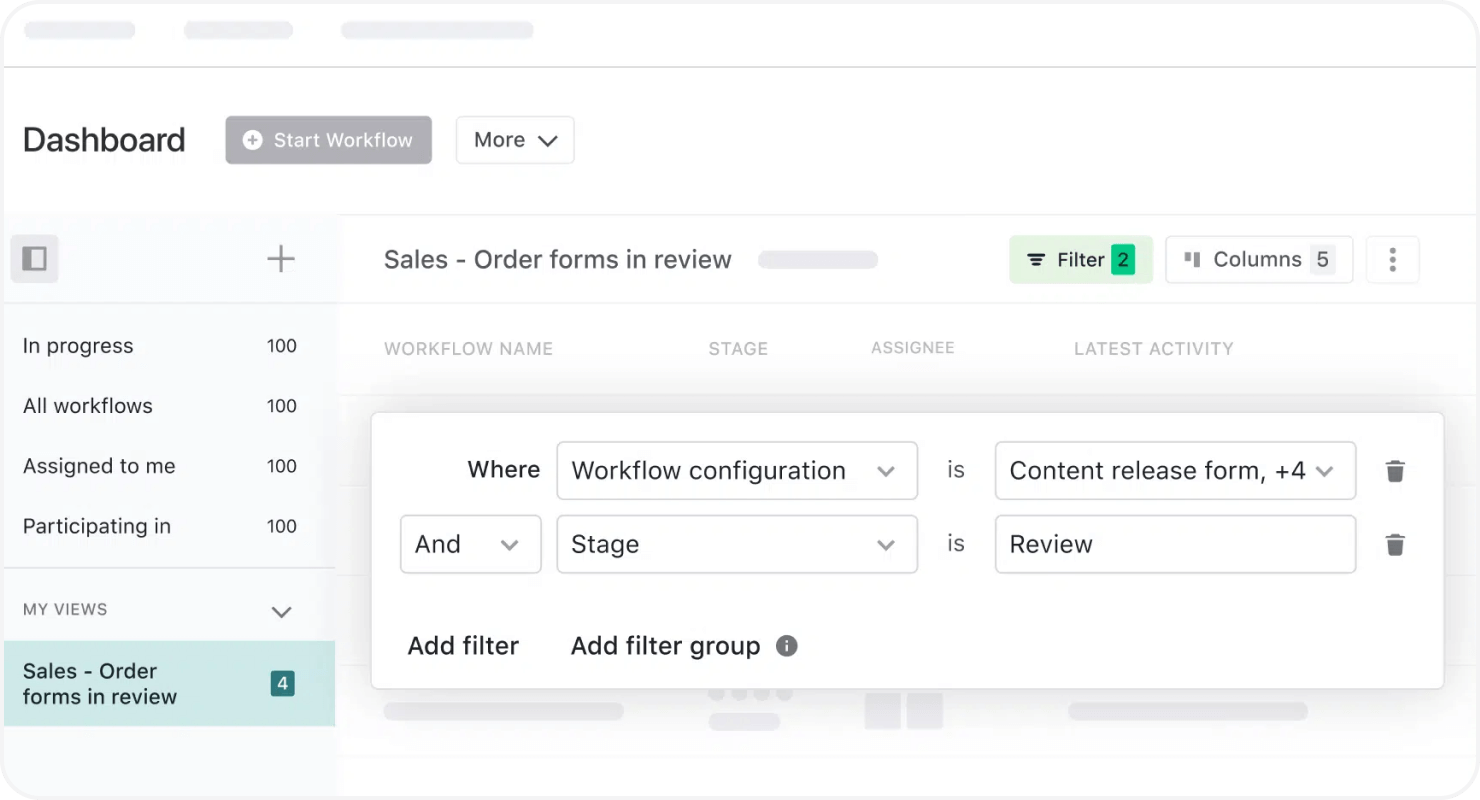
Ironclad is a well-known brand among the leaders of contract management systems designed to simplify and streamline your entire business. Whether you’re automating contracts, speeding up deals, or spotting hidden opportunities with data insights, Ironclad has you covered. With millions of users around the world, it’s trusted by companies big and small to manage contracts seamlessly.
Key features of Ironclad
Contract workflow designer: No-code workflow designer that allows users to create and automate customizable workflows for the entire contract lifecycle through creation, review, and approval.
Smart import: Uses Optical Character Recognition (OCR) to convert unstructured data from contracts into searchable text. It automatically tags and indexes contract data, making it fully searchable within Ironclad’s repository.
Collaborative editing: The platform supports collaborative document editing in formats like Word and PDF, allowing multiple users to draft, edit, and redline contracts simultaneously.
Pros and cons of Ironclad
| Pros | Cons |
| |
Ironclad pricing
Ironclad’s pricing is customized based on factors like the number of users, contract volume, and specific features required. While exact costs can vary, indicative price ranges have been noted from reputable sources.
To explore these ranges in detail, visit Ironclad’s pricing blog.
Ironclad compared to Agiloft
| Ironclad | Agiloft |
| Offers a modern, intuitive interface that enhances user experience. | Can be overwhelming for non-technical users, requiring additional training. |
| Provides robust reporting tools with customizable dashboards for insights. | Reporting setup can be complex, and output may not meet expectations. |
| Integrates well with various tools (e.g., Salesforce, DocuSign) for seamless workflows. | Integrations exist but may not be as extensive or user-friendly. |
Agiloft extensive options can sometimes feel overwhelming and cluttered.
HyperStart cuts through the noise with a user-friendly interface.
5. Gatekeeper
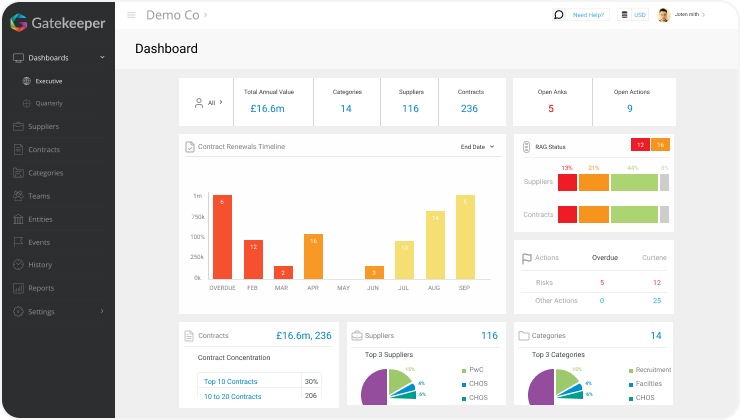
Gatekeeper is your go-to Agiloft alternative for easily managing the entire vendor and contract lifecycle. This tool helps you stay on top of renewals, automates those repetitive workflows, and provides critical insights into vendor risks. That’s Gatekeeper in a nutshell.
Whether you’re part of a global enterprise or a rapidly growing business, it’s designed to streamline and secure your contract and vendor management. Gatekeeper has got you covered for efficiency and compliance at every turn.
Key features of Gatekeeper
Kanban workflow engine: With its drag-and-drop interface, you can design and manage your contract and vendor workflows as needed—no coding is required.
AI-powered data extraction: Gatekeeper uses AI and Optical Character Recognition (OCR) to automatically pull out metadata and key dates from your contracts.
Vendor portal: Keep your vendors in line with a dedicated portal where they can manage their documents, contracts, and compliance requirements.
Integrated e-signature: Gatekeeper not only supports native electronic signatures but also plays nicely with third-party solutions like DocuSign and Adobe Sign, ensuring a faster and more secure signing process.
Pros and Cons of Gatekeeper
| Pros | Cons |
Gatekeeper Pricing
Gatekeeper’s pricing model is flexible and scalable, making it suitable for businesses of various sizes. The platform typically offers several subscription tiers, allowing organizations to pay based on features, users, and contract volume. While exact pricing isn’t disclosed publicly, potential customers can contact Gatekeeper for a custom quote.
Gatekeeper compared to Agiloft
| Gatekeeper | Agiloft |
| Intuitive and user-friendly interface | Bulky and can be difficult to navigate |
| Quick and easy setup | Lengthy implementation time |
| Automated reminders for contract renewals | Lacks built-in renewal tracking |
| Advanced AI extraction for contract data | Limited AI functionalities |
| Kanban workflow engine for easy tracking | Complex setup for workflows |
| Built-in e-signature capabilities | Requires integration with third-party tools |
Finding Agiloft’s interface too complex?
Discover how HyperStart CLM’s sleek and intuitive interface can simplify your contract management.
Find the best alternative to Agiloft
So in a nutshell, while Agiloft has earned its reputation as a powerful CLM solution, its complexity, steep learning curve, and high pricing can pose challenges for businesses. Add in the time-consuming implementation and an outdated interface, and it’s clear why some companies are searching for a more straightforward option.
HyperStart CLM offers a refreshing alternative. We’ve designed a solution that’s simple, affordable, and easy to use. You get all the essential contract management features without the headaches. Fast deployment? Check. User-friendly interface? Absolutely. And, it’s scalable without breaking the bank.
HyperStart CLM is here to meet your needs and help your business grow. Book a demo today and discover how.