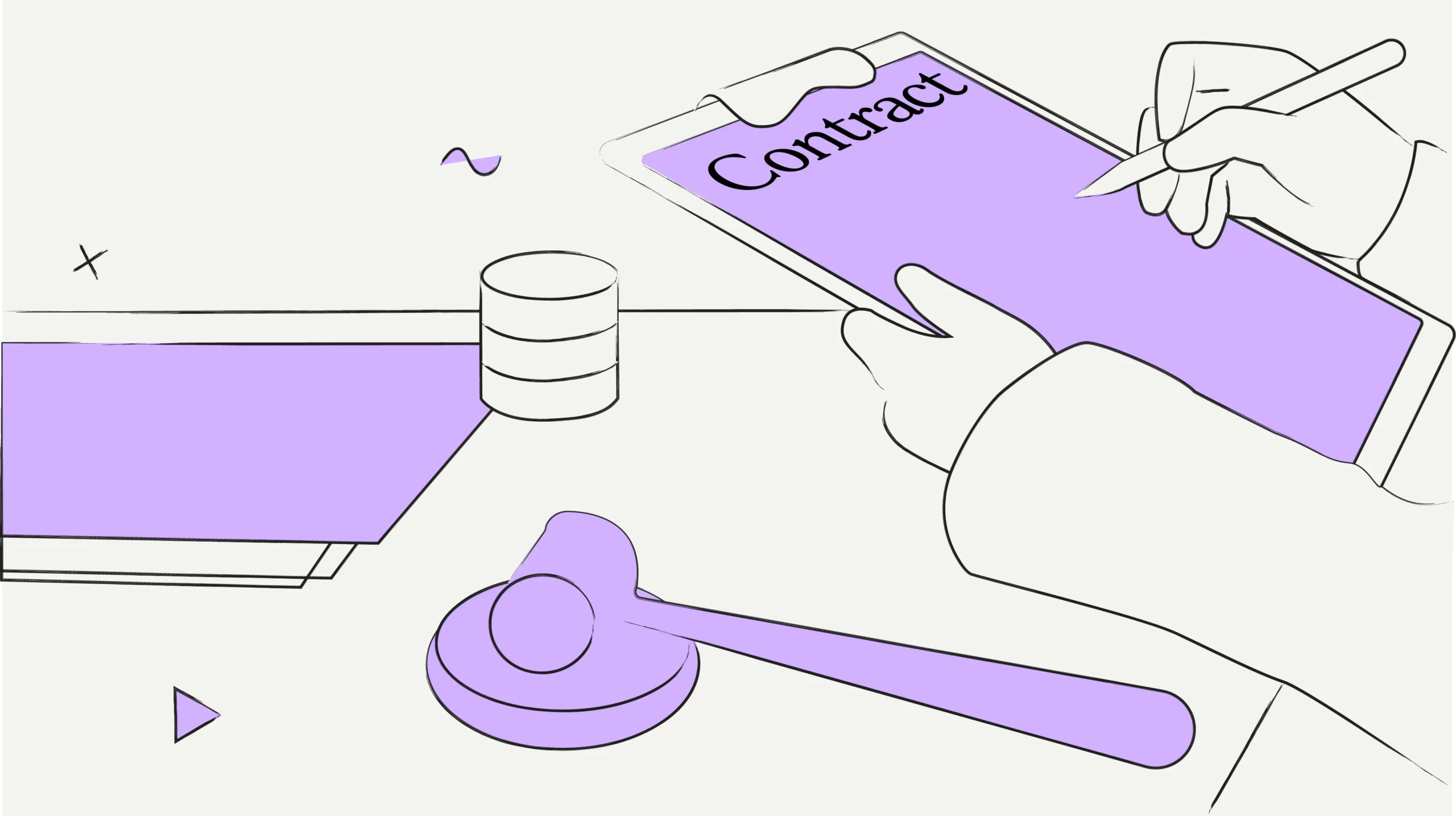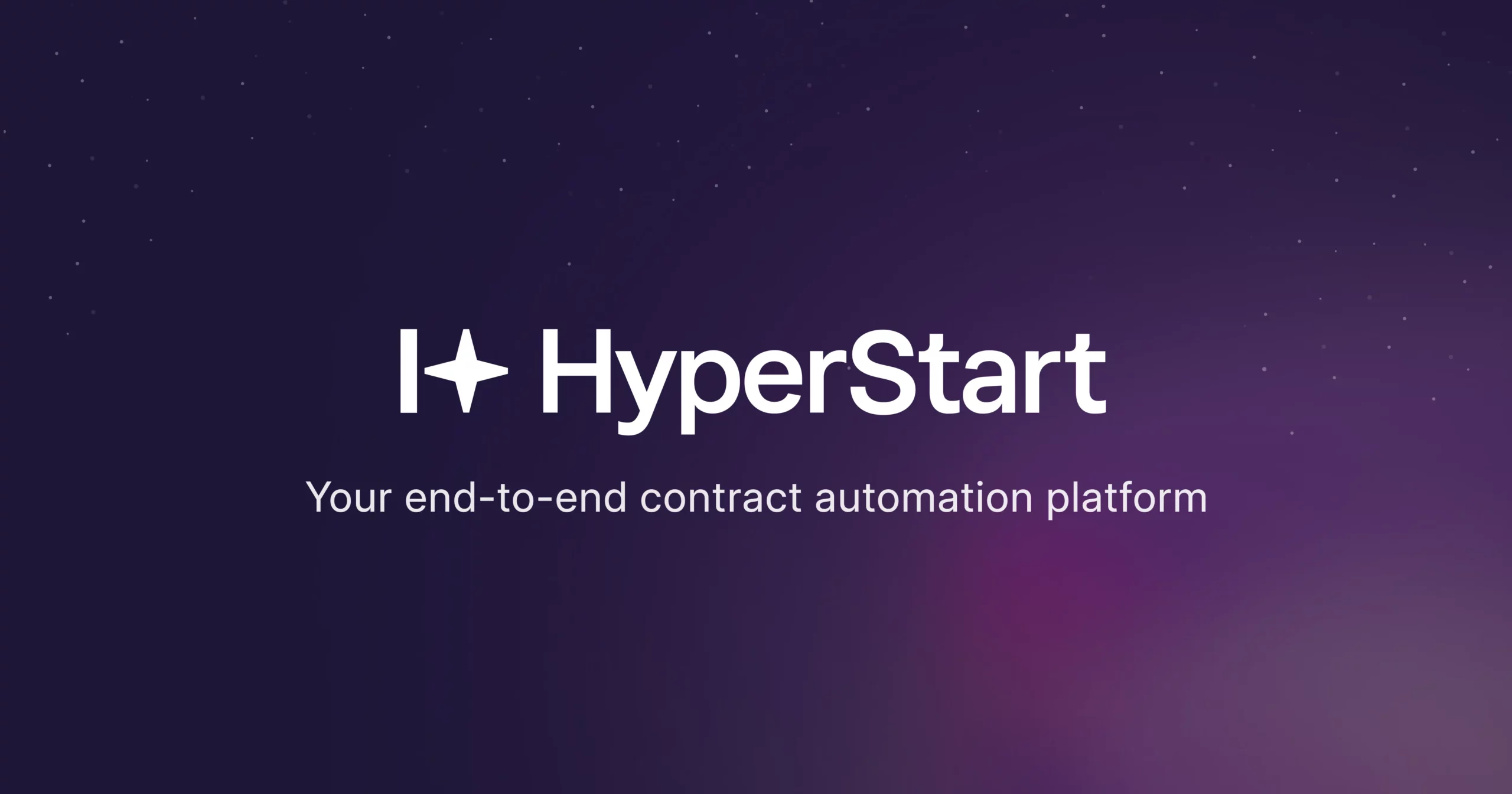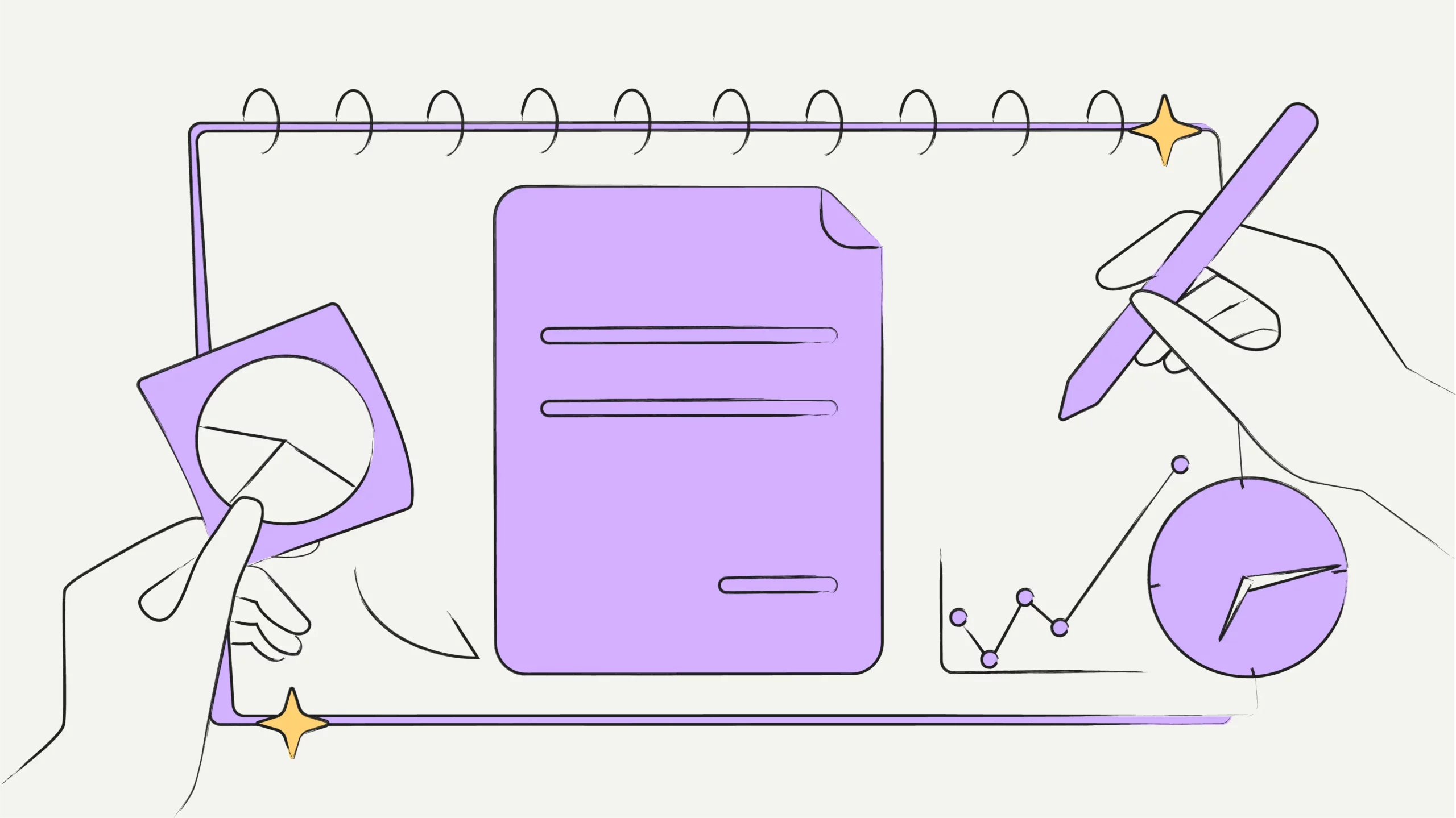SharePoint slowing down your contract management process?
If you’re like most organizations, you started using SharePoint for contract management because it was already part of your Microsoft toolkit. It felt like a practical solution — store documents, manage permissions, and collaborate across teams.
But as contract volumes grow and risks get higher — missed renewals, slower approvals, compliance gaps — SharePoint falls short. It was not meant to handle contracts by design.
Document management is about organizing and storing files securely. Contract management, on the other hand, is about managing the full lifecycle — drafting, reviewing, approving, renewals, and tracking obligations — with real business outcomes on the line.
SharePoint helps you store contracts. It doesn’t help you manage them. That doesn’t mean you have to abandon SharePoint. It means you need to expand it.
At HyperStart, we work with fast-scaling legal, sales, and procurement teams that have outgrown basic storage systems and are ready for contract lifecycle management while the rest of your documents stay intact on SharePoint.
In this guide, we’ll show you how to turn SharePoint into a contract management system using HyperStart CLM — so you can automate workflows, manage renewals, and track obligations without changing how your teams work.
Let’s explore how to make SharePoint smarter for contracts.
What is SharePoint?
SharePoint is Microsoft’s cloud-based document management and collaboration platform. It’s widely used across enterprises to store, organize, and share content, including contracts, policies, and vendor documents.
Most companies turn to SharePoint for contract management because it’s already included in their Microsoft 365 subscription. IT teams know it, legal teams can set up folders, and document permissions can easily be managed. That’s why many legal, procurement, and sales departments use SharePoint as their first attempt at building a contract central repository.
Improving your contract lifecycle management goes beyond just keeping your contract documents organized. It’s about building an efficient, repeatable process that boosts productivity, ensures compliance, and drives growth.
How SharePoint stores contracts and helps collaborate on docs
SharePoint is a natural starting point for contract storage. It’s secure, centralized, and included in your Microsoft Office suite, making it accessible to legal, procurement, and org-wide teams.
- Document libraries for organized storage
- Access control to ensure only authorized personnel can view or edit sensitive data
- Metadata columns to categorize contracts (e.g., by expiration date, vendor name, or type)
- Power Automate Integration to support automated workflows
These features create a reliable foundation for managing contracts efficiently and safely.
In the next section, we discuss significant gaps in SharePoint when held up against advanced contract lifecycle management needs like contract creation, obligation tracking, and streamlined workflows.
But, SharePoint wasn’t built for comprehensive contract lifecycle management. It lacks essential features like contract redlining, clause tracking, robust approval routing, and automated contract renewal reminders, all of which become critical as contract complexity grows.
Don’t just store contracts. Manage them smartly.
Still relying on scattered approvals and manual obligation tracking on spreadsheets? It’s time for an upgrade.
Book a DemoIs SharePoint enough for contract management?
Many businesses initially use SharePoint for contracts because it’s part of their Microsoft stack. It is a logical solution to store documents centrally, control access, and collaborate.
As contract volumes increase and legal, sales, and procurement teams rely on faster approvals and tighter controls, SharePoint’s general-purpose tools start to break down.
While it serves as a workaround for some contract-related tasks, it lacks the infrastructure, automations, features, and AI that a contract lifecycle management solution does.
Let’s break down its capabilities and limitations:
What SharePoint does well:
SharePoint offers:
- Centralized storage: Store contracts in department-specific document libraries (Legal, Procurement, Sales, etc.).
- Metadata tagging: Add fields like ‘Vendor Name’ or ‘Renewal Date’ to categorize files.
- Permissions control: Restrict who can view, edit, or upload documents.
- Basic workflows: Use Power Automate for simple flows like email alerts or single-step approvals.
This setup works temporarily for small teams managing a handful of contracts.
But as you ramp up to manage hundreds of contracts across multiple departments, vendors, and deadlines, SharePoint starts to become irrelevant.
Where SharePoint falls short:
Pre-signature:
- Contract drafting: They have to be drafted in Microsoft Word first.
- Limited version control and redlining: SharePoint tracks basic version history, but lacks advanced version control and comparisons, or contract redlining.
- No template governance: Outdated or risky language can creep in without benchmark clauses and templates. Contracts bounced back and forth on email threads. Power Automate handles basic approval routing, but scaling multi-stage approvals across departments is difficult.
Signature:
- Sign-offs and consent from internal and external parties need to be collected through separate eSignature tools like Docusign or Adobe Sign.
Post-signature:
- No automated alerts: Contract deadlines are often tracked in spreadsheets. Missed renewals cost you.
- Weak search functionality: SharePoint has limited metadata extraction capabilities, making contract retrieval difficult.
SharePoint is excellent for document management, contract filing, and storage. It also doesn’t natively connect with tools like Docusign, Salesforce, or procurement systems. This causes silos and inefficiencies and eventually snowballs into legal risk, compliance gaps, missed renewals, and wasted resources.
In the next section, we’ll explore how to improve SharePoint and how a modern contract management software like HyperStart can bridge critical gaps.
An effective contract lifecycle management (CLM) system assembles the right people, processes, and technology to manage contracts efficiently while providing insights and trends businesses and key stakeholders need to operate strategically.
How does HyperStart enhance contract management for SharePoint users?
Let’s say your team is managing hundreds of contracts across departments, vendors, or regions. You’re tracking expiration dates in spreadsheets, emailing PDFs for approvals, and manually updating metadata in SharePoint.
At this point, you need an end-to-end solution instead of more workarounds.
That’s where HyperStart contract management software steps in — not to replace SharePoint, but to complement it.
HyperStart integrates with SharePoint to organize, automate, and streamline your contract lifecycle without changing where your documents live. You configure no-code approval workflows with preferred contract language, automatically track contract obligations, and collaborate in real time—all while keeping SharePoint as your document hub.
And before any file enters your HyperStart contract repository, two critical checks ensure it’s clean and compliant:
- It must be an executed contract. Drafts, invoices, or other documents are sifted out.
- It must be in PDF format, ensuring consistency and eliminating Word or Docx variations.
These checks prevent clutter, reduce errors, and ensure only legally binding contracts are get inside your CLM system.
How SharePoint stacks up on its own vs. when paired with HyperStart
| Use case | SharePoint alone | SharePoint + HyperStart |
| Contract drafting & collaboration | Manual uploads, version confusion | In-browser MS Word editor, real-time redlining, comment threads, side-by-side version comparison and control |
| Approval routing | Email-based or Power Automate (complex setup) | Native multi-step workflows with role-based access |
| Renewal & obligations | Manual tracking in spreadsheets, missed dates | Automated alerts and visual dashboards for obligation and milestone tracking |
| Clause consistency | No governance over language | Centralized workflow template library |
| Audit readiness | Limited logs and traceability | Full audit trail of every action — who did what and when |
| Reporting | Manual reporting on Excel | Drillable dashboards with insights by contract type, status, owner, risk level, and key metadata |
| Integrations | Requires IT help | Seamless connectivity with Docusign, Salesforce, and other popular business systems |
HyperStart is a powerful contract lifecycle management software that integrates with all your favorite tools like SharePoint, Salesforce, and Slack. It empowers contract managers to access contract data through a central repository. With seamless integrations, teams can manage contracts efficiently and safely, while working where they usually do.
Contract lifecycle management: Implementing systems to track key dates, renewal obligations, and compliance requirements prevents costly oversights.
The impact of SharePoint + HyperStart for your team
SharePoint is great at helping teams across the organization store, organize, and share documents. It keeps everything in one place, and most teams are already used to it.
But when it comes to managing contracts, things get more complex. You’re not just storing files — you’re tracking approvals, chasing deadlines, managing risk, and keeping people accountable.
That’s where HyperStart steps in. It adds the contract management layer SharePoint was never built for — and every team feels the difference:
- Legal teams
Review contracts faster. No more version chaos or email threads for approvals. Redline smartly and track everything in one place./li> - Procurement teams
Don’t miss renewals or lose track of vendor terms. With AI-powered obligation tracking and automated alerts, you stay ahead of deadlines without spreadsheets. - Sales teams
Close deals without waiting on legal. Use pre-approved templates, route contracts for sign-off automatically, and keep things moving — without leaving your CRM. - IT/Admins
Spend less time building Power Automate flows or maintaining workarounds. HyperStart plugs into SharePoint, so the document hub stays the same. And everything runs smoothly behind the scenes./li>
In short, SharePoint handles your documents. HyperStart unlocks your contract potential. Together, they help every organization work smarter, stay compliant, and make the most of your documents and contracts.
Cut contract approval time from days to hours
HyperStart makes it happen with automated workflows, smart reminders, and full audit trails. No more chasing down signatures manually.
Book a DemoHow SharePoint plays with HyperStart
You don’t need a complex IT project or heavy training to bring your contracts from SharePoint into HyperStart. In just a few clicks, your contract documents move from passive storage to active lifecycle management, where alerts, approvals, and analytics are all in one place. Here’s how it works:
- Go to the Repository in HyperStart: Navigate to ‘Repository’ on the left panel.
- Click on Add Contracts (Top Right): You’ll find the import option in the top-right corner. Click to view all supported sources.
- Choose SharePoint as your import source: HyperStart integrates with SharePoint and other document management systems (DMS) like Google Drive, OneDrive, etc.
- Select and import files: Choose the contract files you want to import from your SharePoint. Make sure the files are in PDF format — HyperStart’s OCR engine only reads PDFs to extract metadata, terms, and obligations accurately.
Once selected, your executed contracts are imported in a few minutes as the AI works behind the scenes to auto-extract contract metadata. Then, they go to your ‘Repository’, where they are fully searchable with filters and columns. You can also build custom visual dashboards on key contract data, like contract value, liability, risk exposure, renewals, and deadlines.
Things to keep in mind
To ensure a smooth import, make sure of the following:
- Files must be executed contracts (drafts should be managed within HyperStart).
- Preferred file format: PDF (Word files will be auto-converted during import).
- Ensure you have read access to the relevant SharePoint folders.
What happens after SharePoint integration on HyperStart?
Once your contracts are imported, HyperStart transforms them into structured, searchable, and trackable assets — not just static contract documents.
- Newly imported contracts appear in your HyperStart repository with searchable columns and filters.
- Metadata like vendor name, contract value, and expiration date is auto-extracted.
- You can now assign owners, set reminders, and track obligations— all without leaving HyperStart.
By integrating SharePoint with HyperStart, you bridge the gap between a basic filing cabinet and an AI-powered contract management software that unlocks the full potential of your contracts. Book a demo to see how.