Is your legal team spending too much time drafting and reviewing contracts manually? According to a report by World Commerce and Contracting, processing a basic agreement can cost up to USD 6,900—an indication of inefficient contract lifecycle management tools or processes.
Beyond legal costs, poor contract management can lead to delays, compliance risks, and missed business opportunities. A contract lifecycle management (CLM) tool is the solution if you want to reduce costs and streamline your contractual processes across legal, sales, HR, and procurement teams.
With so many CLM software options available, how do you choose the right one for your business? Our team analyzed 30 top contract lifecycle management tools to help you make an informed decision.
Let’s begin by understanding what contract lifecycle management software is.
What is contract lifecycle management?
Contract Lifecycle Management (CLM) is the process of administering contracts—creation, review, negotiation, approval, signing, and execution. It also involves tracking the contract’s performance, compliance, and success.
There are various stages involved in contract lifecycle management, all of which contribute to the CLM process. Having a streamlined CLM strategy helps minimize contract Turnaround Time (TAT), accelerates contract signing, and improves the overall contractual performance. To achieve these objectives, you need to use CLM solutions—digital tools that help automate the contract lifecycle.
What is contract lifecycle management software?
Contract lifecycle management software is a digital platform for managing all stages of the contract lifecycle. This includes drafting, redlining, approving, executing, and organizing contracts from start to finish.
Today, CLMs are enriched with technologies like artificial intelligence (AI) and optical character recognition (OCR), enabling seamless management of legacy and digital contracts. To help you choose the right CLM, we analyzed some of the most popular CLM software solutions available in the software market. This thorough analysis helped us narrow down the list to the top CLM software.
Let’s discuss more about this analysis.
How we analyzed the 10 best contract lifecycle management tools
Our team assessed over 30 contract lifecycle management systems available on the market. We evaluated each software based on factors like:
- End-to-end CLM functionality
- G2 and Capterra reviews
- Feature availability
- Community popularity
- Search engine results
- Customer types (small businesses, mid-sized companies, large enterprises with strict compliance needs)
We also analyzed these solutions for features like artificial intelligence assistance and integration options. Finally, we have compiled a list of 10 of the best contract lifecycle management tools.
Let’s look at our refined list of the top 10 contract lifecycle management software for 2025.
10 Best contract lifecycle management tools in 2025
| Tool | Best for | Free trial |
HyperStart CLM |
| 14-day free trial |
Ironclad |
| 14-day free trial |
SpotDraft |
| 14-day free trial |
LinkSquares |
| 14-day free trial |
Juro |
| 14-day free trial |
Icertis |
| 30-day free trial |
Agiloft |
| 14-day free trial |
Docusign CLM |
| 30-day free trial |
 Conga |
| 14-day free trial |
Evisort |
| 14-day free trial |
10 best contract lifecycle management tools explained
Choosing the right CLM system requires understanding the contract management software reviews, features, pros, cons, and client reviews of each option. Evaluate each option based on these criteria to select the best contract management software and contract monitoring tools. Here we have covered all this information below.
1. HyperStart CLM
HyperStart CLM is an end-to-end contract lifecycle management tool that helps you create, store, commit to, and manage all your contracts in one place. Built with world-class AI, this CLM solution ensures that you never miss a renewal again. With this tool, you can implement your repository in 5-7 days and implement workflows in 2-3 weeks.
HyperStart CLM offers a contract management platform that complies with AICPA SOC 2 regulations and is certified with ISO 27001:2013 and ISO 27018. This ensures enterprise-level security for your contracts. You can integrate HyprStart CLM with your existing systems, meaning that you can use it to manage your new and existing contracts.
HyperStart CLM’s AI works with a remarkable 99% accuracy and offers fully customizable and automated workflow creation. This workflow builder helps take your contract from draft to signing quickly. Automated renewal alerts help track important dates without any manual work.
HyperStart CLM has been developed with input from over 150 legal counsels, ensuring an intuitive experience for legal professionals and business teams. These factors make HyperStart CLM the top pick on our list of the best CLM software.
See HyperStart in action 👇
Key features of HyperStart CLM
- Create: Use no-code templates to draft error-free contracts. Use AI to review counterparty papers instantly.
- Approve: Accelerate workflows and speed up contract TAT by 5x. Get flawless audit trails for increased accountability and transparency.
- Negotiate: Redline and negotiate deals in a collaborative environment. Auto-track redlined versions of your contracts and negotiate deals 75% faster.
- Sign: Get all stakeholders to sign the contract in a legally binding manner. Use native sign options like hand-drawn signs, OTP signs, or eSignature integrations (Docusign and AdobeSign).
- Store: Smart AI search retrieves contracts within 2 seconds. Import existing contracts with a single click and auto-extract 30+ key contract terms.
- Track: Avoid contract breach penalties through auto-extracted metadata and automated alerts. Never miss a renewal again.
Pros of using HyperStart CLM
- HyperStart CLM offers automatic metadata extraction. This feature works with 99% accuracy to extract key contract terms from your legacy and digital contracts.
- HyperStart CLM’s proprietary AI has handled over 1 billion documents, is well-trained to handle all kinds of contracts.
- This tool works exceptionally well with third-party CRMs like Salesforce, HubSpot, and Pipedrive, fostering collaboration between legal and sales.
- HyperStart CLM offers functionality to smartly draft, summarize, and review various contracts using AI technology, saving legalops resources.
Cons of using HyperStart CLM
- HyperStart CLM currently offers 15 integrations. While these integrations serve most of your needs, you can speak with the product team in case you need something outside of this pool.
See what HyperStart CLM’s users have to say
We took demos of around 5 CLM vendors and chose to use HyperStart. They were the only CLM vendor who had SOC2 compliance and met the criteria of around 22 parameters which we had evaluated them on.

Om Prakash Pandey
Head of Legal at LeadSquared
Implementation was very smooth. Using the bulk upload feature, all contracts were integrated into the system within minutes. I could also see the AI-extracted metadata on the tool immediately, which was impressive.

Mayuri Jaltare
Company Secretary at Qapita
Highlights of HyperStart CLM
5x
Faster Review & Signing
80%
Less Contract Admin Time
75%
Faster ROI Realization
Struggling To Manage Contracts Efficiently?
Don’t let manual processes stop you from success. Automate contractual tasks today with HyperStart CLM.
Book a Demo2. Ironclad
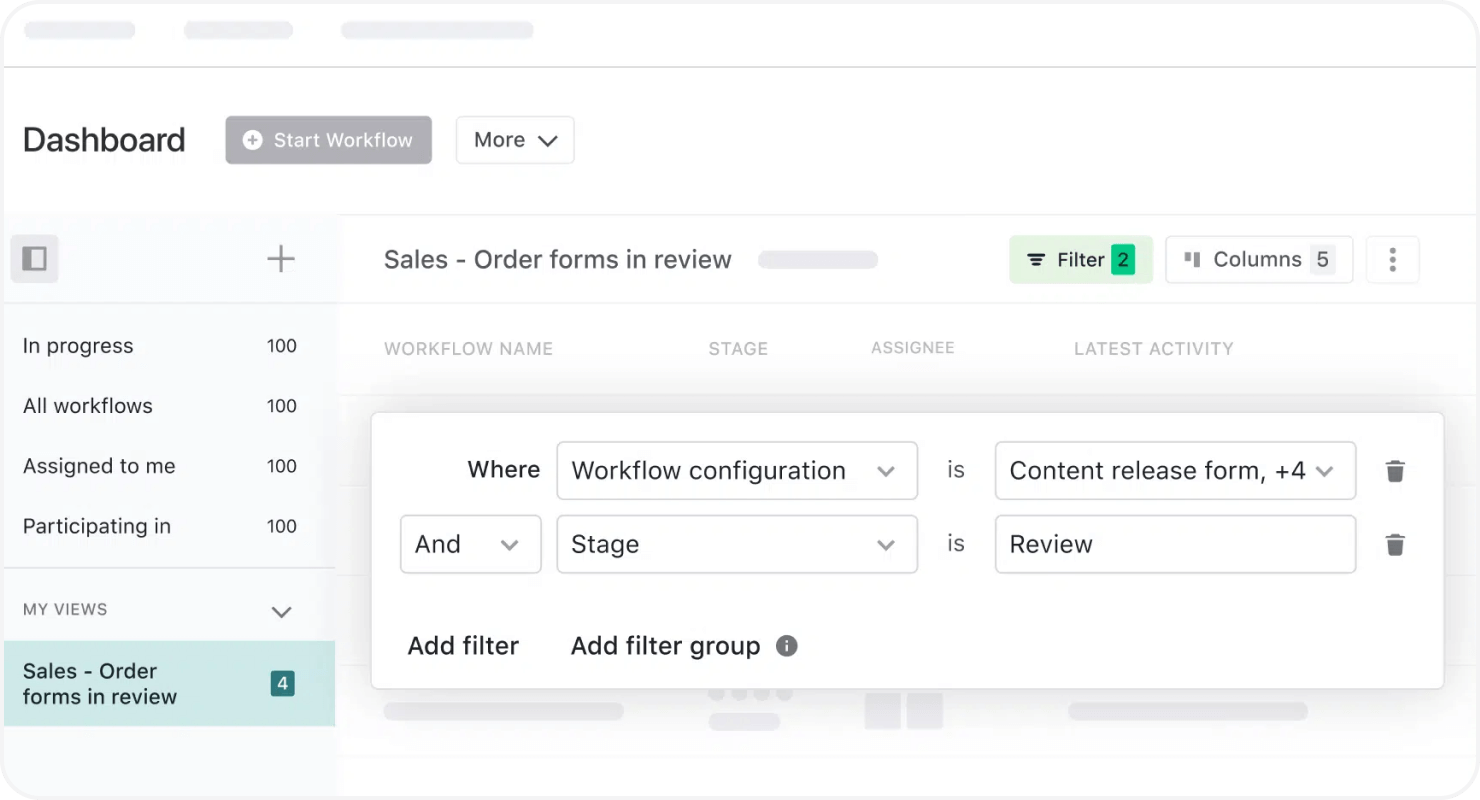
About Ironclad
Increase your contract efficiency by 80% with Ironclad, an AI-based CLM solution. The Ironclad AI used in this software helps automate processes like data tagging, redline suggestions, unapproved clause flagging, and more, boosting contract turnaround time (TAT).
Ironclad makes your entire contract management process faster, simpler, and safer for businesses and legal teams. Moreover, this software is recognized for SOC 2 Type II and certified with ISO 27017 and 27018, offering security assurance for your contracts.
Key features of Ironclad
- Workflow designer: Use Ironclad’s drag-and-drop functionality to build and modify complex workflows. Centralize contract intake, review, and approval routing.
- Editor: Draft, edit, and redline your contracts in Word or PDF and practice accurate version tracking. Collaborate with stakeholders for quick negotiations.
- Repository: Upload, scan, and create contracts for a scannable database. Automate manual tagging and track all contractual operations.
- Insights: Visualize contract metadata and derive insights. Customize templates to track contracts in different views.
Pros of using Ironclad
- Users appreciate how Ironclad helps them save time by automating contract requests, approvals, and reporting.
- Slack integration helps users get updates when signatures are sent out and received, as well as when workflows are initiated or canceled.
- The workflows are highly flexible. You can easily add signers, participants, approvers, etc., to the existing workflows.
I have been using Ironclad for over a year now and I can say that it has exceeded my expectations in every possible way. This software has helped me streamline and automate my contractual processes, making them more efficient and reliable. Implementation was a breeze and the customer support team has been impressive in its quick responses and assistance.
Cons of using Ironclad
- The users report that Ironclad does not have a feature to track turns in workflows. One cannot determine which department/counterparty is currently handling the contract.
- Despite automatic metadata extraction, users spend excessive time editing metadata.
Ironclad is a robust solution for contract management, but if you’re looking for other options, here are some Ironclad alternatives that may better suit your needs.
Ironclad’s document editing functionality is not intuitive at all. You have to create new versions and know HTML, and there is no way to drag and drop fields. There is also no guide on how to add new fields and syntaxes.
3. SpotDraft
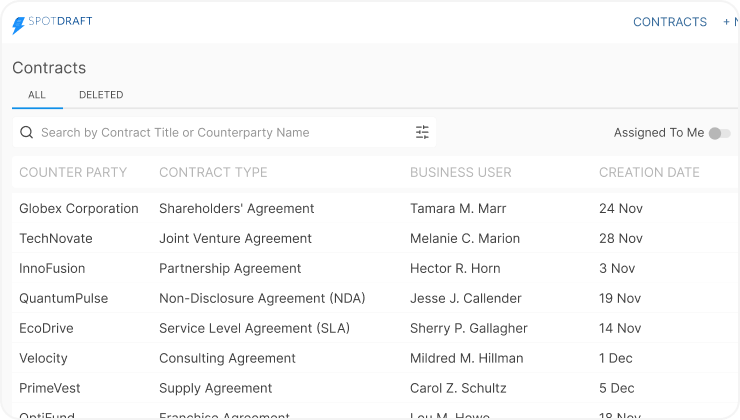
About SpotDraft
SpotDraft is an all-in-one CLM designed to help business and legal departments manage their contracts efficiently.
With SpotDraft, legal professionals can generate contracts in minutes. All you need to do is fill out a few details, and your contract will be ready for redlining and negotiation. SpotDraft supports integration with CRMs, HRMs, eSignature platforms, cloud storage, and many other systems for 360-degree business configuration.
Key features of SpotDraft
- Workflows: Set up customized workflows to create and approve contracts, handle review requests, and collect signatures.
- Reporting: Leverage customized reports with advanced filters and views to make strategic decisions for your business.
- Campaigns: Accelerate your contractual processes by bulk-sending standard contracts to multiple counterparties in one go.
- Insights: Close deals 75% faster by utilizing contract data. Get measurable results and boost your team’s productivity through insights.
Pros of using SpotDraft
- The users particularly like the feature for producing and shipping contracts in large volumes.
- SpotDraft’s support team is very responsive to user queries and offers immediate support.
- SpotDraft has a simple UI that lowers its barrier to entry, maximizing adoption across organizations.
SpotDraft is extremely responsive, has the best customer support team, and offers an excellent UI. They are constantly working to make their product better. The Salesforce and Google Docs integrations are amazing. I have never worked with a team as responsive as this.
Cons of using SpotDraft
- Some users have reported that the contract editor is a bit tricky to operate. Sometimes editing contracts hampers formatting.
- SpotDraft’s template generation may not always work as required. The AI is also not very functional and at certain points human intervention is required.
The customer service is undoubtedly great. However, SpotDraft’s turnaround time for setting up a new template is slightly disappointing. Sometimes it takes 4-5 business days to set up a template which is not great if you are relying on a single contract management tool.
4. LinkSquares
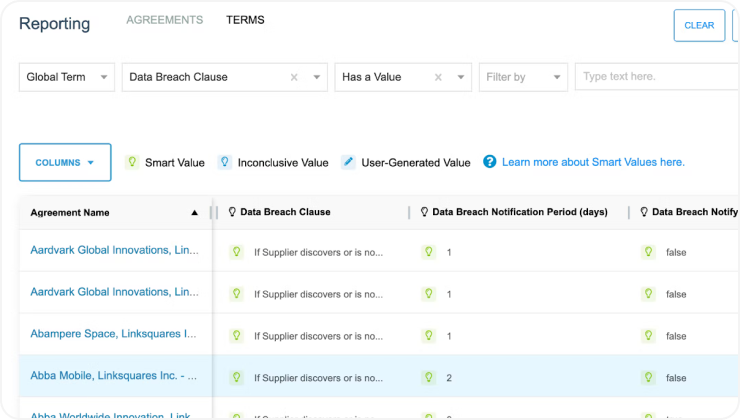
About LinkSquares
LinkSquares offers an end-to-end contract lifecycle management system that takes your documents from first draft to signature in one place. This software makes life easier for your legal and business teams and gives maximum contract visibility.
LinkSquares integrates seamlessly with software like Salesforce and Microsoft Word. This allows you to make contracts on the software of your preference while also efficiently managing them. Moreover, with robust support and world-class onboarding, LinkSquares is the best CLM choice for businesses requiring quick CLM adoption.
Key features of LinkSquares
- Analyze: Secure contract storage with AI-powered analytics. LinkSquares helps you maintain contract integrity while also driving insights and value.
- Finalize: Tailor workflows through pre-saved contract templates for self-service drafting. Nurture cross-team collaboration for quick contract finalization.
- Sign: Get counterparties to sign legally binding contracts. LinkSquares offers signs that comply with UETA, ESIGN, and eIDAS regulations.
Pros of using LinkSquares
- LinkSquares users say the support team is very helpful and offers complete implementation assistance.
- The AI text search feature helps extract information from contracts automatically.
- CLM users vouch for its clean and easy-to-use interface. The UI makes it easy to handle contracts of all sizes and volumes.
LinkSquares has helped our very small legal team to support our fast-growing sales company by being a one-stop shop for contract management. We particularly like the Analyze and Finalize features and have used them in our processes. Our LinkSquares representative Stephanie has been very helpful every step of the way.
Cons of using LinkSquares
- Users report that the emails sent through the Finalize feature are not linked to the document. You may need to locate contracts manually to sign them.
- The central dashboard does not allow users to sort dashboards alphabetically. Users have to adapt to available document organization methods.
The tagging feature only sometimes works as intended. While smart tags are great, auto-populated tags can be all over the place and don’t help in group contracts. We think LinkSquares can work on improving this functionality.
After learning about LinkSquares, if you’re interested in how it compares to other CLM tools, here’s a comprehensive list of Linksquares alternatives.
5. Juro
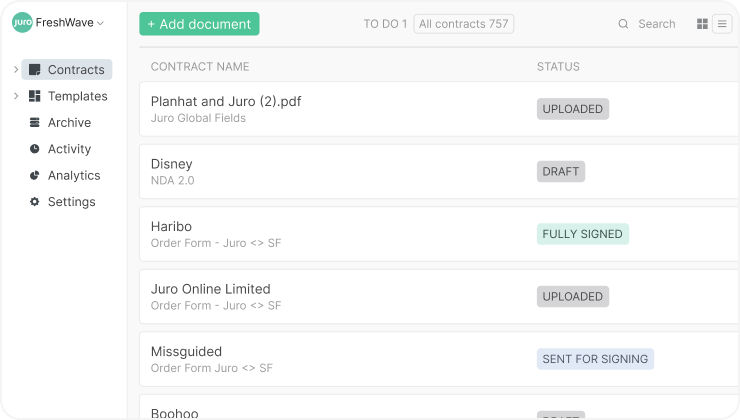
About Juro
Bring all your contractual processes to one place with Juro. This CLM software is equipped with well-trained AI that helps you create contracts in a matter of seconds. With Juro, you can draft, summarize, and review contacts 10x faster, making it one of the best CLM tools on the market.
Juro has 5000+ integrations that help you create a connected and collaborative work environment. Currently, this CLM powers over 1 million contracts for some of the top global brands, making it an ideal choice for flexible and fast contract lifecycle management tools.
Key features of Juro
- Juro AI: Automate routine contract tasks and accelerate your contract turnaround time (TAT) by 90% with Juro AI.
- Sign: eSign contracts quickly and securely on any device. Juro offers advanced digital signature integrations that comply with eIDAS, E-SIGN, and UETA guidelines.
- Review: Run redlines natively and collaborate with counterparties to get to yes quickly.
- Connect: Connect your CLM to external systems and build unique no-code contract workflows that fit your business needs.
Pros of using Juro
- Juro makes contract negotiations easy. You can initiate a contract and invite stakeholders to collaborate and negotiate.
- Users vouch for Juro’s attentive customer support team and state they get quick resolutions to all their queries.
- Juro offers functionality to chat with the counterparties and clarify their doubts in real-time, accelerating signing.
Juro completely relieved the burden of our legal team by empowering our sales team to handle all contracts. Moreover, Juro’s collaborative nature has helped our sales and legal teams share knowledge and elevate our contractual processes.
Cons of using Juro
- For some users, downloading and re-uploading documents requires re-configuring workflows and setting rules to get similar results.
- Juro’s admin-level permissions are simplified, limiting granular access to permissions and layouts.
Setting up a template in Juro can often be confusing for the legal team admin. Moreover, the overall contract searchability of the platform can be improved. The integrations with the Google Drive filing system and Adobe Sign also don’t work well.
There’s no harm in exploring Juro alternatives as well. They might provide valuable insights to guide your decision.
Save 80% On Contract Admin Time With AI
Improve contract TAT with HyperStart CLM. Focus on what matters and automate the rest.
Book a Demo6. Icertis
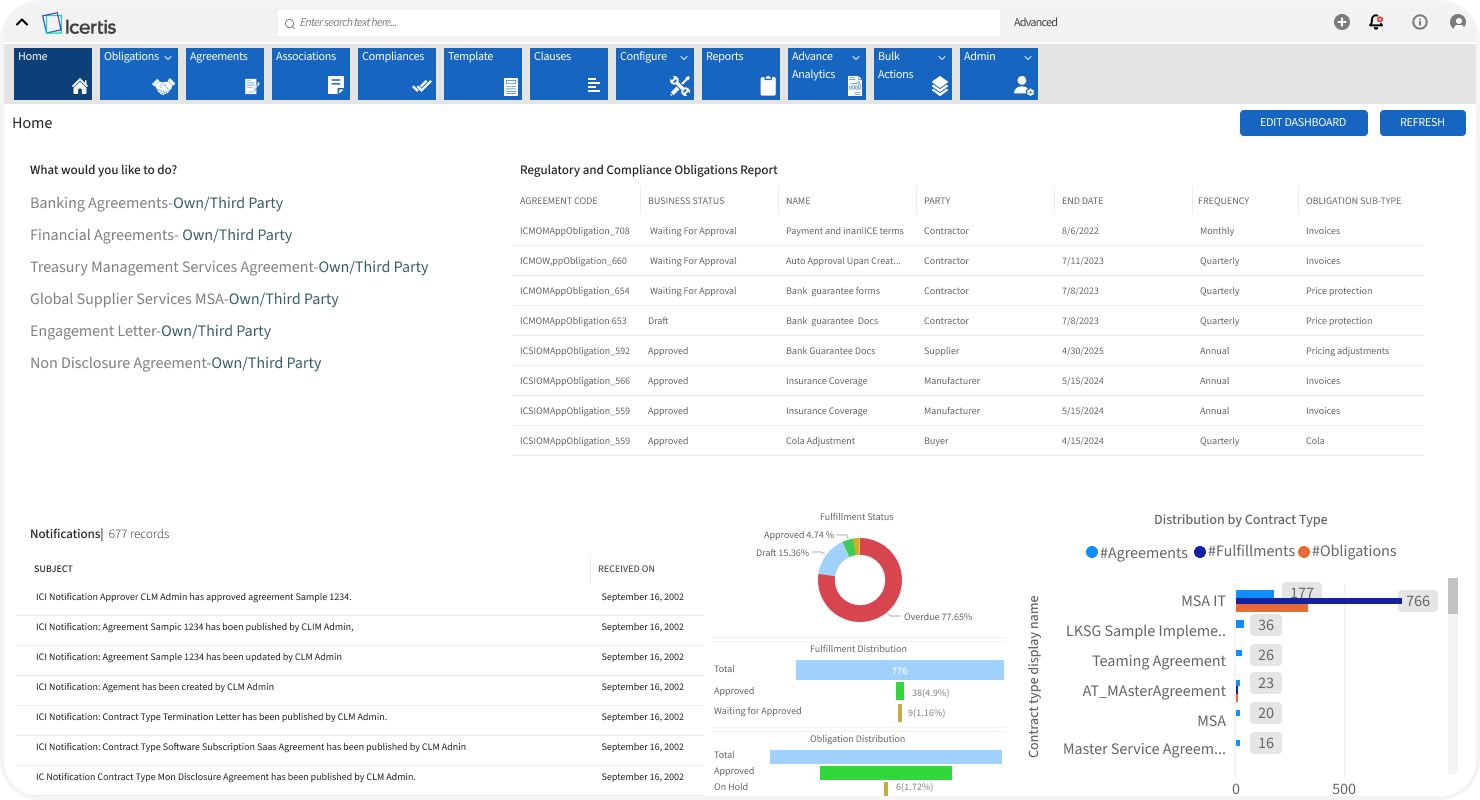
About Icertis
Icertis is a generative AI-based contract lifecycle management tool for enterprise-level businesses. Built on Microsoft Azure, Icertis transforms how you do business without putting your valuable contract data at risk
With Icertis Contract Management, you can increase speed, bring agility, and find value at every step of your contract lifecycle. AI-based contract data structuring also allows for a deep analysis of your contract information with actionable insights.
Key features of Icertis
- Contract editing: Draft contracts faster and collaborate with your internal team in real-time. Flawless editing ensures legal accuracy.
- Reporting and dashboards: Gain insights from contract intelligence and let data inform your decisions.
- Contract Collaboration: Collaborate with counterparties to redline and negotiate. Communicate contract changes easily to save time and close deals faster.
- Integrate: Connect to all your favorite tools and platforms with frictionless integrations. Automate business processes without frequent context-switching.
Pros of using Icertis
- Icertis users testify to the platform’s easy-to-use UI, reconfigurability, and seamless implementation.
- The central dashboard helps you get an instant view of the contracts’ status and document creation performance metrics.
- The links make it easy for users to get to the right contracts quickly.
Icertis is a very easy-to-use tool. The dashboard is pretty straightforward, and the help links are extremely useful and detailed. When I started using this tool, the help button gave me all the information I needed.
Cons of using Icertis
- Icertis offers various customizations. However, preserving these customizations requires careful consideration during the upgrade. Not doing so may result in the loss of customizations.
- Some users report that while Icertis does not send automatic reminder alerts for contract renewals, it offers robust collaboration tools. These tools allow users to engage directly with counterparties and build stronger relationships.
Some features of the platform like naming convention/search don’t work well. There is also some lack of speed in finding contracts when you are dealing with a large number of documents every day.
While Icertis offers a powerful solution for contract management, some businesses may have unique needs or preferences that require exploring other options. Here’s a detailed list of Icertis alternatives that provide similar functionalities with different strengths.
7. Agiloft
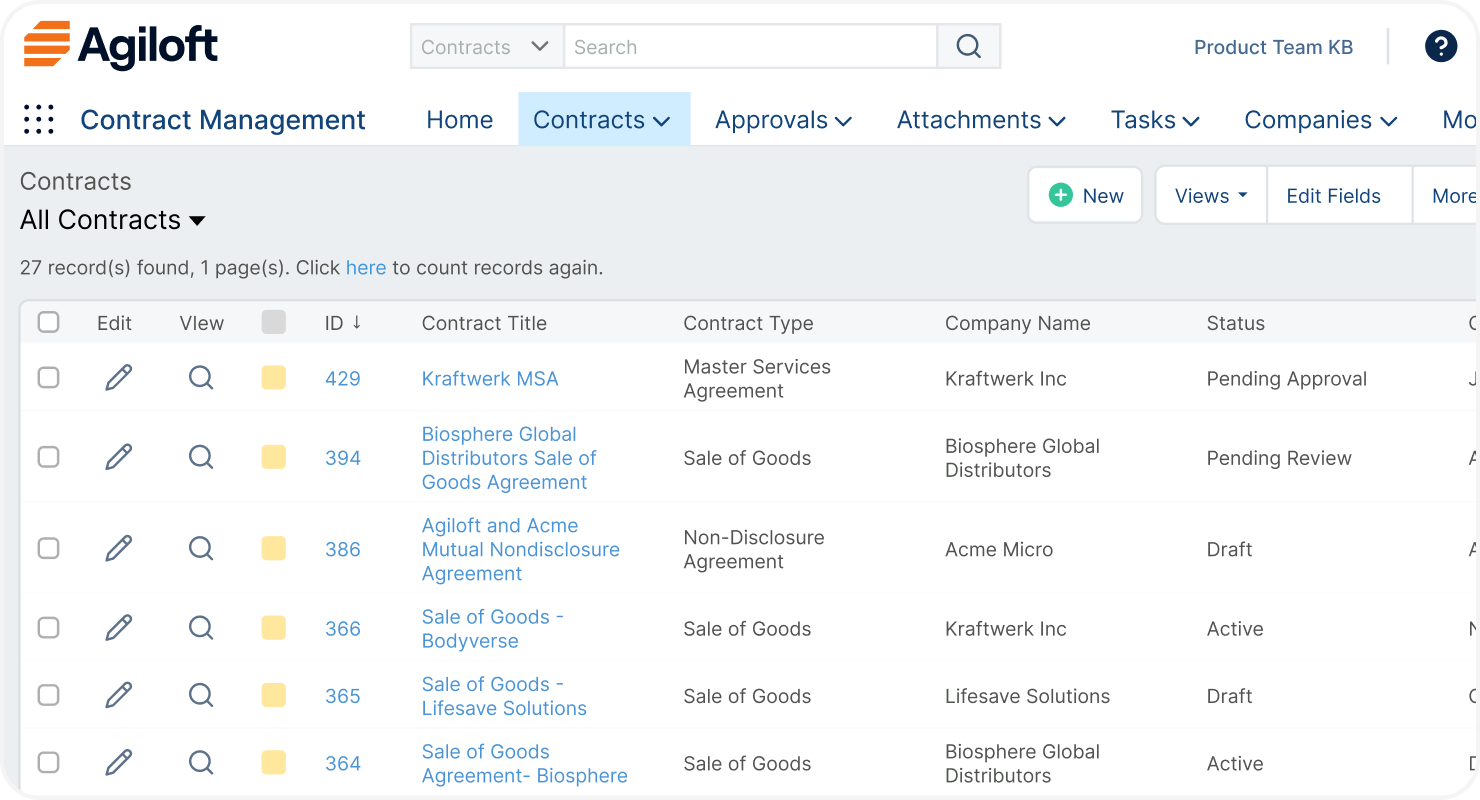
About Agiloft
Agiloft’s contract lifecycle management system boasts of a near-100% implementation satisfaction score, showcasing a strong brand image in the contract lifecycle management market.
Agiloft is a user-driven CLM that offers simple no-code configuration. You can integrate this platform with over 1000 systems for inter-departmental collaboration. This platform offers a strong reporting dashboard, transforming the way you utilize contractual information for business growth.
Key features of Agiloft
- Document automation: Use dynamic contract templates and convert final contracts to PDF. Merge PDFs for contract simplification.
- Approval workflows: Create customized workflows in sequential, parallel, and conditional patterns. Automate contract approval routing.
- Version comparison: Track redlining changes and make sure you don’t miss out on critical details.
- Agiloft contract assistant: Create automated document templates, build a clause library, and send contracts for signing quickly.
Pros of using Agiloft
- Agiloft’s implementation team offers tailored insights and use cases to help you fully utilize the software.
- With Agiloft, you can set robust access permissions and implement firm control over who can access contracts.
- The advanced search feature of Agiloft helps find the contracts you’re looking for quickly.
I love how Agiloft is a “one shop stop” for all things contracts. It captures our process, helps generate templates, saves clauses, compares past contract versions, and makes negotiations easy to track. It also has AI capabilities and software integration that we can tap into. The implementation process was also very smooth.
Cons of using Agiloft
- Agiloft updates roll out first in the US and then in other countries. Users have to wait some time to start using new features.
- Users report that extra plugins (like the MS Word plugin) have limited customizability, making adjusting metadata fields challenging.
Some of Agiloft’s basic functionalities are highly customizable while others are not. We also think the user interface could be more visually appealing for non-technical users.
However, if you’ve used Agiloft in the past or heard mixed reviews from fellow users and feel uncertain, you can explore some Agiloft alternatives that can help guide you toward a better decision.
8. Docusign CLM
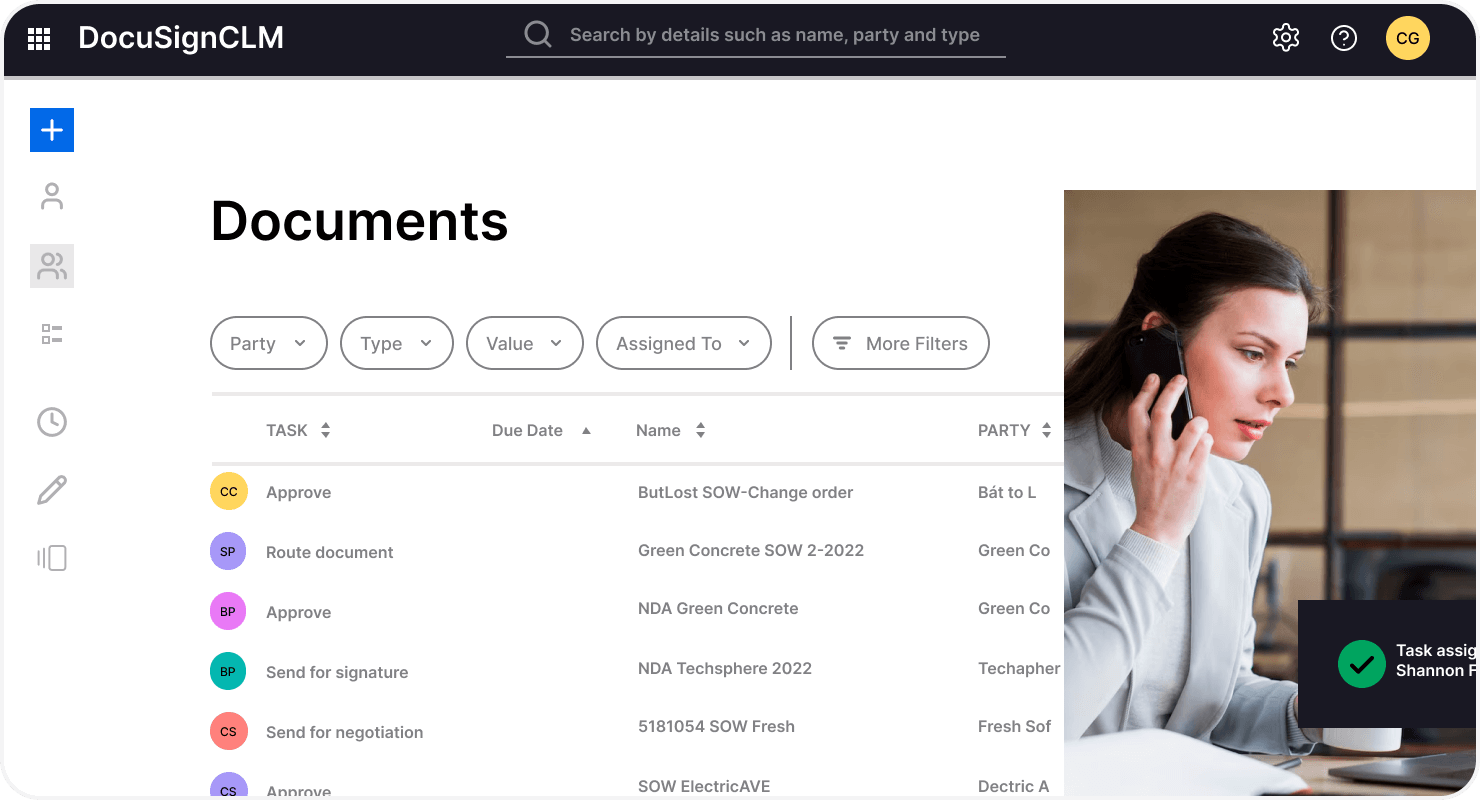
About Docusign CLM
If your contract management processes are time-consuming and complex, Docusign CLM is the right CLM tool for you. This contract lifecycle management software helps you to improve efficiency, reduce risk, and unlock contract value—all in one place.
With Docusign CLM, you can automate workflows and identify bottlenecks in your contract lifecycle process. The drag-and-drop contract editor helps design your contract process effortlessly and takes your documents from first draft to execution.
Key features of Docusign CLM
- Document generation: Use customizable contract templates for standardized contract generation. Generate contracts without leaving Salesforce.
- Negotiation and collaboration: Maintain a single source of truth and track contract versions for quick negotiation. Speed up reviewing through comments and tasks.
- Workflow and signing: Use pre-built workflow options or tailor automated workflows with DocuSign CLM’s automated workflow builder.
- Search, analysis, and reporting: Centralize your business contracts and store, tag, and organize documents efficiently. Locate required contracts on demand.
Pros of using Docusign CLM
- Users appreciate how Docusign CLM helps them search, store, and distribute contractual documents from multiple sources across the web.
- The workflows are extremely flexible and can be customized to accommodate multiple validation scenarios.
- Seamless integration with Salesforce helps sales teams move easily between sales processes and contract management.
With DocuSign CLM, I can stay assured that my documents are delivered safely and that the signatures are promptly collected. This tool has helped us increase the efficiency of contract and agreement signing.
Cons of using Docusign CLM
- Users have reported that implementing Docusign CLM can take a long time. In some cases, implementation has taken over a year.
- For some users, Docusign CLM’s user interface (UI) is not intuitive. Customers often report finding it challenging to navigate the dashboard.
DocuSign CLM lacks the functionality to auto-sync folders with the computer. This results in co-workers often forgetting to upload the documents they are working on. Moreover, the collaboration feature of this tool does not work well.
If you’re considering DocuSign CLM but want to explore other options, several alternatives may better fit your needs. Check out a list of Docusign CLM alternatives to compare functionalities and find the solution that best supports your contract lifecycle management needs
9. Conga CLM
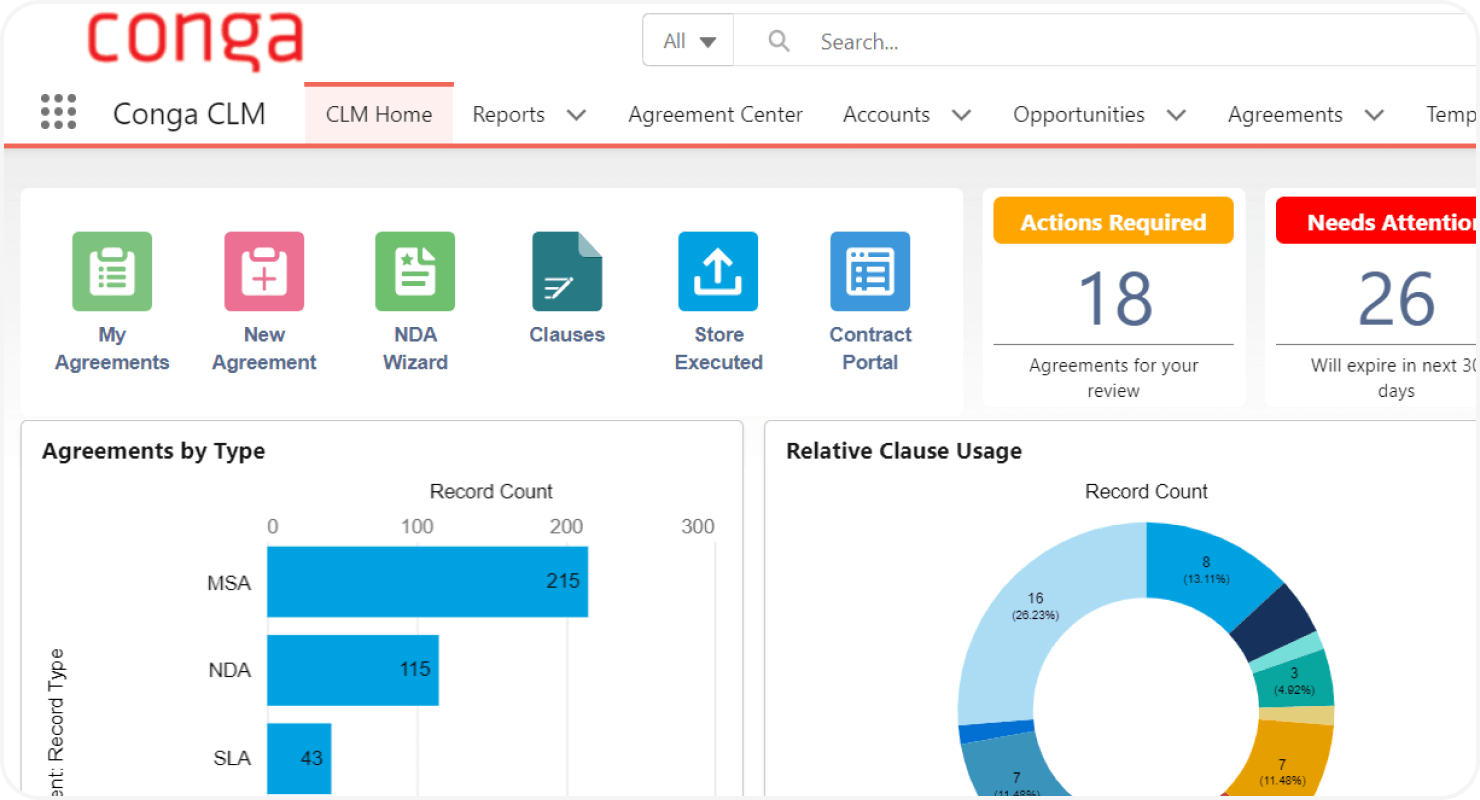
About Conga CLM
Conga CLM is a one-stop CLM software trusted by leading brands like Sony, Adobe, and Hilton. It helps you boost contract accuracy by 45% and contract processes by 42%.
When you choose Conga CLM for your contract processes, you get end-to-end support from Conga Services, Conga Community, and Conga CLM’s technical team.
Key features of Conga CLM
- Central repository: Manage all contracts in one place and get a 360-degree view of your contract lifecycle.
- Pre-approved language: Use pre-approved languages and clauses to increase contract precision, avoid discrepancies, and minimize risks.
- Online contract collaboration: Accelerate your contract lifecycle by commenting and redlining contracts in real time. Sync your changes across all agreements.
- Uncover insights: Use contract insights and data to make strategic decisions. Use AI to extract key terms from your contracts and use this data to make better decisions.
Pros of using Conga CLM
- The users find Conga CLM easy to use and adapt to their processes.
- Conga CLM elevates contract visibility and helps users define their tasks easily.
- Conga CLM can be integrated with various third-party systems. Moreover, the data is auto-synced for consistency.
Conga CLM offers out-of-the-box templates for different functionalities such as initial agreements, change orders, and various other supporting documents. Another very useful feature is the ability to configure this system to meet our requirements. Overall, Conga CLM is a mature product that can be easily scaled for any required integrations.
Cons of using Conga CLM
- Users have said that the customer support team is slow to respond to their queries.
- Conga CLM is priced higher. If you are a small or mid-sized business, this tool might not be the most economical option for you.
I don’t like how Conga CLM cannot handle multiple check-ins with redlines without wiping out the previous changes. We don’t redline our contracts in any specific order but all at the same time. This has caused some issues when the metadata breaks.
You may come across features in Conga CLM that don’t align with your business needs. In that case, exploring a list of Conga CLM alternatives could be a great way to find a solution that better fits your requirements.
10. Evisort
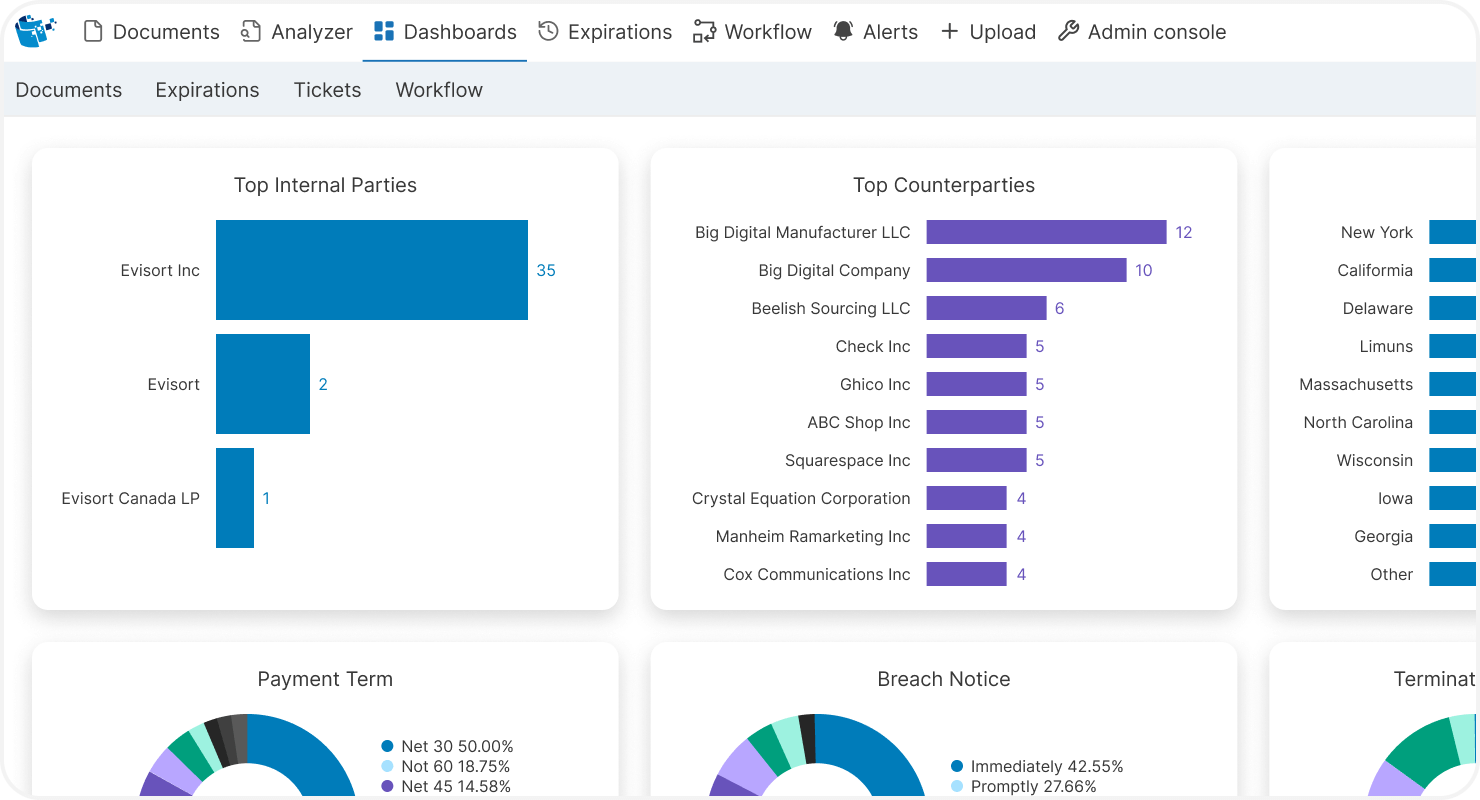
About Evisort
If you want to leverage AI’s capabilities and automate contractual processes, Evisort is another contract lifecycle management tool to consider. Evisort’s AI enables stakeholders to get clear answers to their contract-related questions.
Evisort is a recognized Customer’s Choice CLM in 2023 Gartner Peer Insights ™ “Voice of Customer” for CLM. With this tool, the contract data stays connected with other systems for enterprise-wide collaboration.
Key features of Evisort
- Connect and integrate: Extract contract data with Evisort’s AI-powered and OCR-based contract data extraction. Give stakeholders role-based access.
- Draft and negotiate: Draft contracts smartly with a pre-approved clause library and document editor. This will increase accountability and speed up contract negotiation.
- Report: Keep track of important deadlines and make strategic decisions through data-driven insights.
- Manage and automate: Use no-code tools to build tailored workflows. Automate requests and speed up your entire contract lifecycle.
Pros of using Evisort
- Evisort offers robust customer service and training support to help users get acquainted with the software.
- AI-based automation functions like tag and search are highly reliable and can be trusted for accuracy.
We appreciate the search feature. It helps us locate the required contracts with ease! We also use contract automation– our business and legal teams appreciate how easy it has become to create, sign, and file contracts. We have automated over 20 contracting processes so far and have also integrated other teams into our contracting process thanks to Evisort.
Cons of using Evisort
- Users report that sorting contracts is somewhat difficult in Evisort.
- The version tracking feature shows only user-made updates and not team-made updates.
There are many ways to use the alert feature. However, there is no way to attach a document to a specific alert. It would be great if there were a way to tie an alert to a contract, maybe through a hyperlink. Otherwise, alerts work like a charm.
Our top 3 CLM picks
These were our 10 best contract lifecycle management tools. Still confused about which CLM software vendors to choose? Here are our top 3 picks to help you select the right CLM software for your business.
| HyperStart CLM | LinkSquares | Ironclad |
|
|
|
Your Search for an Intelligent CLM ends Here
Leverage HyperStart CLM’s 99% accurate AI and experience peak CLM efficiency. Gain better visibility and control over your agreements.
What are the benefits of using contract lifecycle management software?
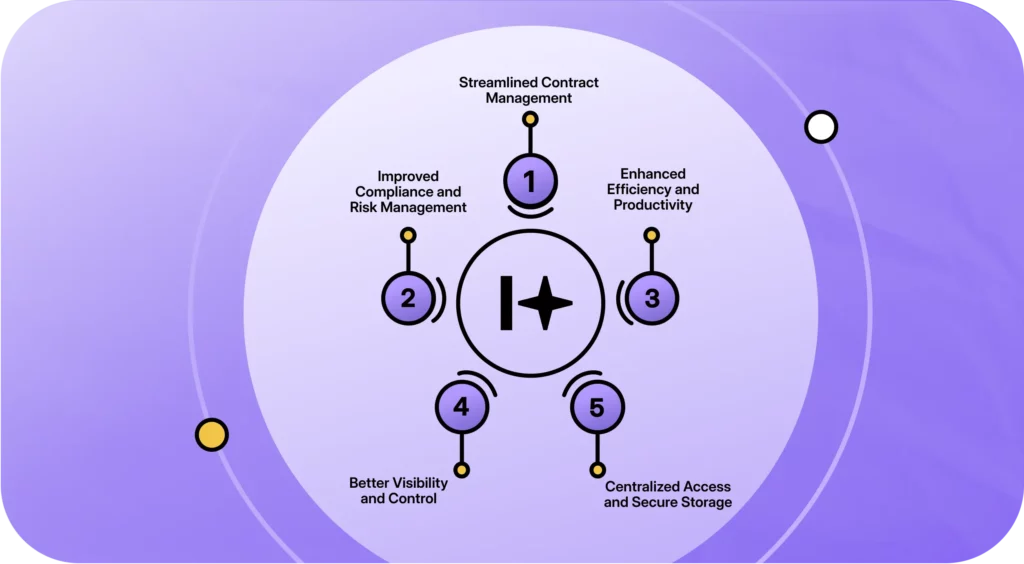
With advanced and well-developed CLM software from the top CLM companies like HyperStart, you can optimize your contractual processes in no time. Modern-day CLMs bring various benefits, such as:
1. Have all legacy contracts in one place
Tired of browsing through emails, drive folders, files, and local drives to find your contracts? Skip the hassle. Contract lifecycle management systems offer a central contract repository where you can store and manage all your legacy contracts.
Not only that, but CLMs come with smart filtering options where you can search for required contracts through advanced AI filters. You can also import your existing contracts from multiple third-party sources like email, drives, and CRMs.
2. Never miss a renewal again
Timely contract renewal is important to avoid unwanted contract expiration and ensure compliance. However, tracking renewal dates is often challenging for large businesses dealing with thousands of contracts.
CLM tools help you track all upcoming contract expiration dates automatically. You can opt for renewal alerts, which give you a notification/email whenever a contract is about to expire. This way, you don’t have to miss a renewal ever again.
Many CLM tools also offer functionality to auto-renew contracts where a new contract is sent to the counterparty before the previous one expires.
3. Track contract obligations seamlessly
Implementing CLMs automatically ensures compliance with contractual obligations. The OCR technology used in CLMs helps identify key terms and obligations in a contract.
AI used in CLMs turns these critical terms into contract obligations. You can create alerts based on these obligations. This way, CLMs help ensure end-to-end compliance with the contract’s terms and avoid penalties.
4. Create new drafts in minutes
Drafting a contract from scratch takes hours, if not days. This costs businesses a certain amount of money. As per a report by World Commerce and Contracting, drafting a basic everyday contract costs around USD 6900.
Contract lifecycle management tools help save on contract drafting costs. Advanced CLMs like HyperStart offer functionality to pre-save clauses, make self-serving templates, and even get AI support for automatic contract drafting. This way, you can create a new draft in a few clicks within minutes.
This feature of CLMs is extremely useful for businesses that deal with large volumes of contracts every day. With automated contract drafting, you can auto-draft hundreds of contracts within minutes.
5. Improve TAT & contract redlining speed
A high contract turnaround time (TAT) means delays in signing and contract execution. Controlling TAT is essential for all businesses.
Contract lifecycle management software offers a collaborative environment where all stakeholders can redline and negotiate the contract in real-time. This saves a lot of time on email chains. The result is improved TAT, quick redlining, and fast negotiation.
6. Improve visibility with contract analytics & dashboards
Contractual data is a valuable source of information on your contractual performance, legal obligations, and business processes. However, with manual contract management, harnessing this data’s potential is rarely possible.
CLMs, on the other hand, offer valuable insights and in-depth analytics. This software improves contract visibility by visualizing contract data in charts and diagrams. These charts, in combination with analytics, help make strategic decisions on contract processes.
Ready To Set Contracts On Auto-pilot Mode?
Handle all contract stages in one platform and gain complete visibility over CLM processes.
Book a DemoContract lifecycle management software features
The CLM software features depend on the type of software you are using, its scope, modules, and use cases. Nonetheless, here are a few features that top contract lifecycle management software vendors provide:
- Contract drafting: Draft new contracts using pre-approved clauses, generative AI, and contract templates. Accelerate contract generation while maintaining high precision.
- Document import: Import legacy agreements from sources like drives, project management tools, CRMs, email tools, and local folders.
- Workflow builder: Build approval workflows that govern how contracts move in your organization. Eliminate bottlenecks and get to a yes faster.
- Secure repository: Store all your contracts in one place and maintain a single source of truth. Organize contracts with easy-to-distinguish folders and pathways.
- Search and filter: Find relevant contracts within a few clicks using advanced search options. Create custom filters to locate contracts on demand.
- Contract analytics: Get insights on contractual performance through agreement data. Leverage real-time analytics for better contract lifecycle management.
- Audit trail: Run audit trails on your contracts and trace all contract versions seamlessly. Ensure transparency and maintain contract accountability with ease.
- Access and permissions: Control who accesses contracts with robust security and permission settings. Get granular access control with role-specific permissions.
- Alerts and notifications: Enable automated reminders for key contractual events like obligations, renewal periods, and expirations. Ensure end-to-end contract compliance.
- Integrations: Integrate your CLM with other tools like CRMs, accounting systems, ERPs, HRMs, etc., for end-to-end business connectivity. Access contracts from any tool in native view.
These are a few features offered by the top CLM solutions on the market. However, features are just one important factor of CLM software. There are other factors to take into account to find the best contract lifecycle management software. The next section aims to help you pick the right platform from our diverse CLM tools list.
5-step process to finding the right CLM tool
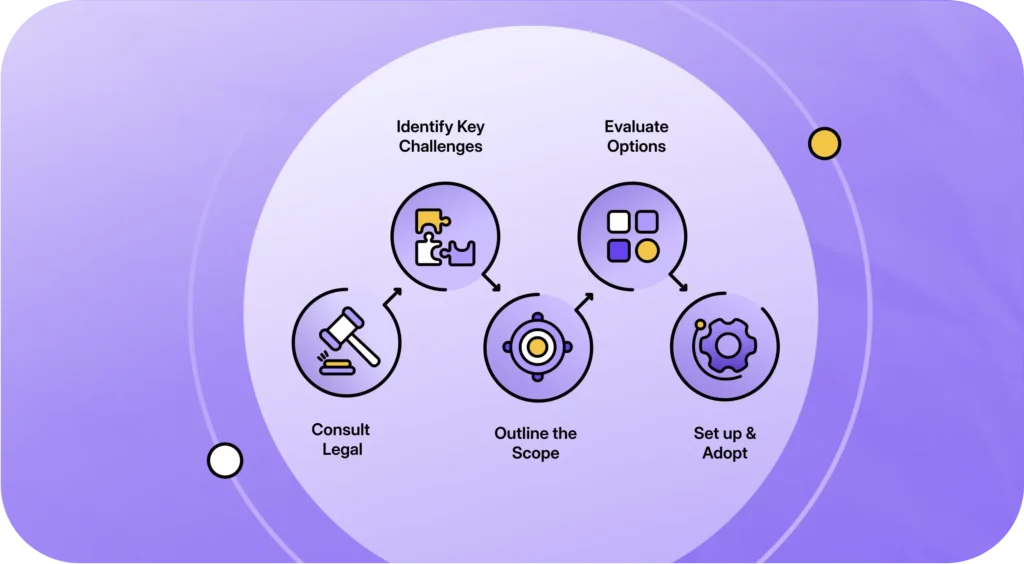
Choosing the right CLM system is important to experience all the benefits of contract management software. Here is the step-by-step process to help you find the right CLM:
- Consult your legal team: Your legal team will be using the CLM the most. Know their current pain points, inquire about compliance needs, and define particular feature requirements. This ensures that your CLM aligns with their requirements and supports an efficient contract lifecycle process.
- Identify critical challenges: Outline your business challenges and problems in the contract lifecycle. This can include a high TAT, difficulty managing obligations, missed renewals, problems managing high contract volumes, etc. This helps find the CLM that solves your specific challenges.
- Outline software scope: Define the scope and functionalities of your desired CLM. Some key factors are the number of users, AI functionality, CLM features, and automation scope.
- Evaluate CLMs through PoC: Before you choose a CLM, evaluate each shortlisted CLM with a Proof of Concept (PoC). Test each software to check its integration efficiency with your existing systems, features, and user-friendliness.
- Implement and adopt: Once you have tested all the shortlisted CLMs, you can go ahead and implement the right one. This includes implementing the CLM in your practices, uploading legacy contracts, and integrating it with all your third-party software.
This was the process to help you find and implement the right contract management tools for your business. Getting regular feedback from your legal and business teams after implementation is important. This helps ensure that your team is realizing the complete benefits of the CLM.
Looking for a smarter contract lifecycle management tool?
Efficient contract management with automation and AI is essential for business success. With HyperStart CLM, you can manage all your contractual processes in one place. Our AI-powered CLM is excellent for managing contracts of all scales and industries.
We offer end-to-end contract lifecycle management software to help you draft, edit, collaborate, negotiate, track, and close contracts faster. Get in touch with us today for a free demo and start your smart contract journey with us.
Ready to Transform Your Contract Management Process?
Improve your contract review and signing speed by 5x and close deals faster. Only with HyperStart.
Frequently asked questions
This feature automatically identifies key contract terms from your legacy documents and adds them to the dashboard. This way, you save the time and hassle of manual data entry and tracking.



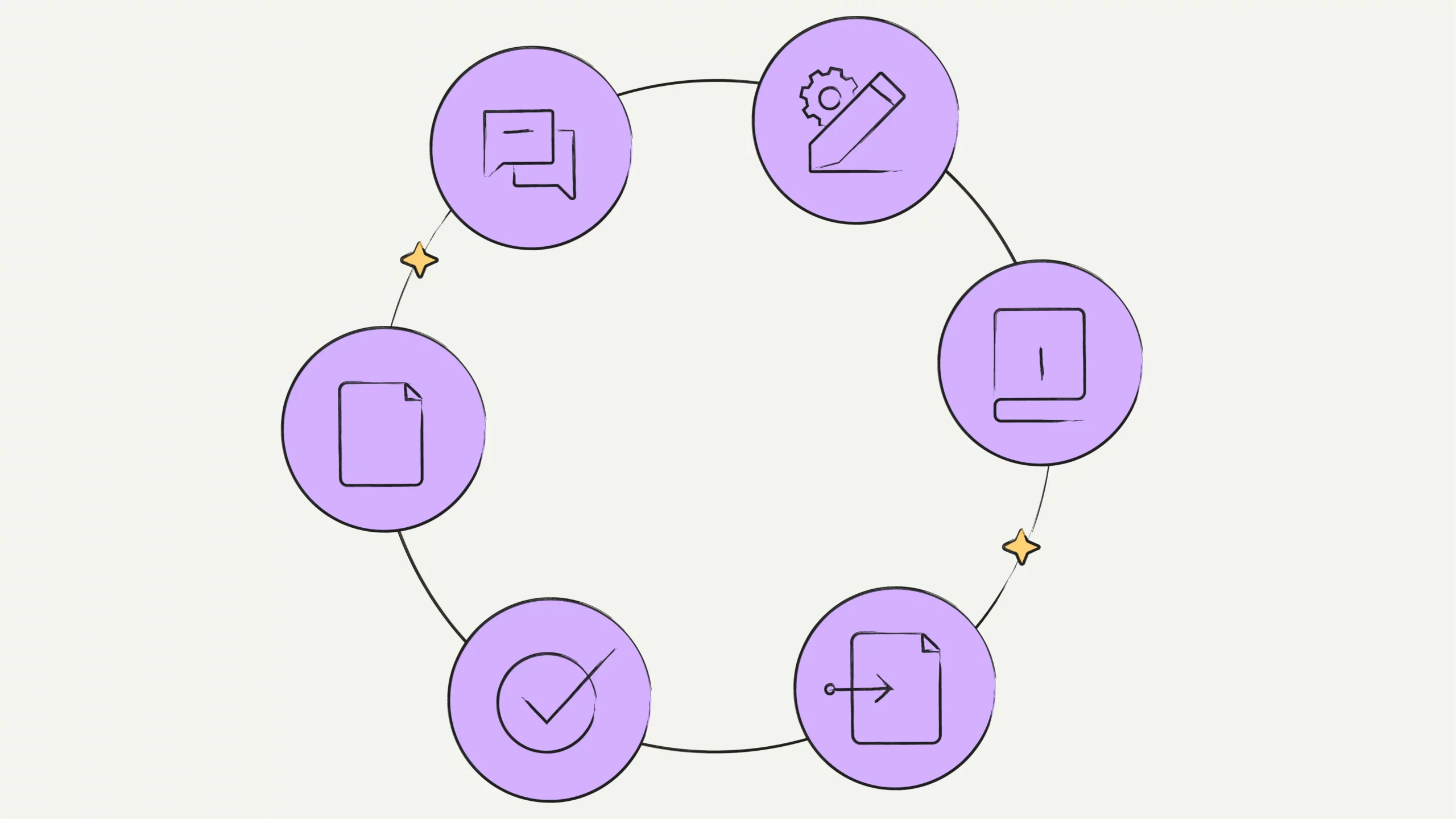





![13 Best Contract Management Software in 2025 [A Guide]](https://www.hyperstart.com/wp-content/uploads/2024/05/1-1-1_3_600x339.webp)



